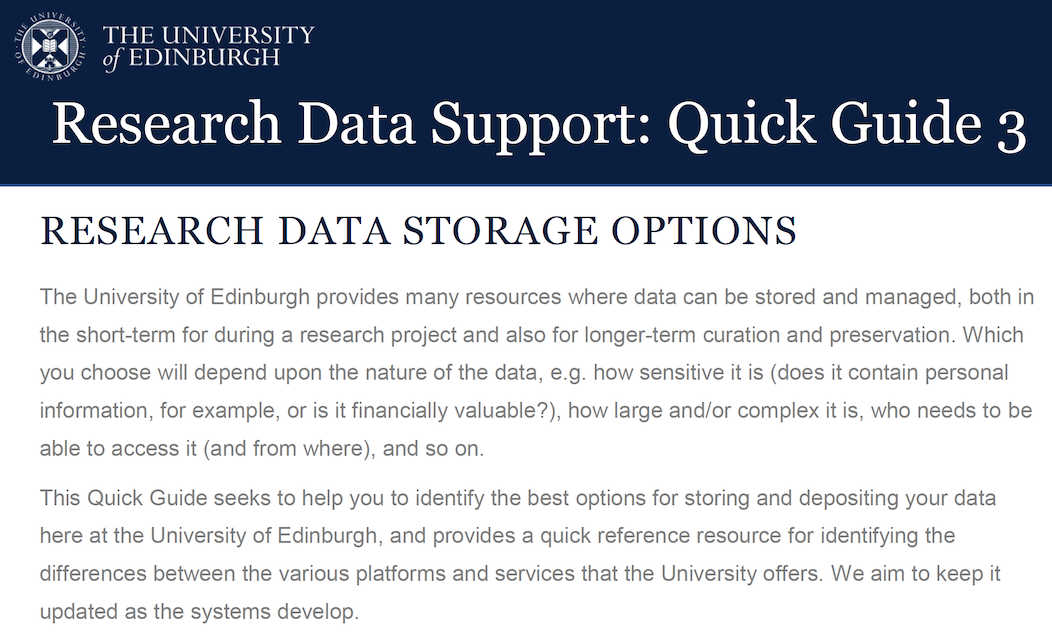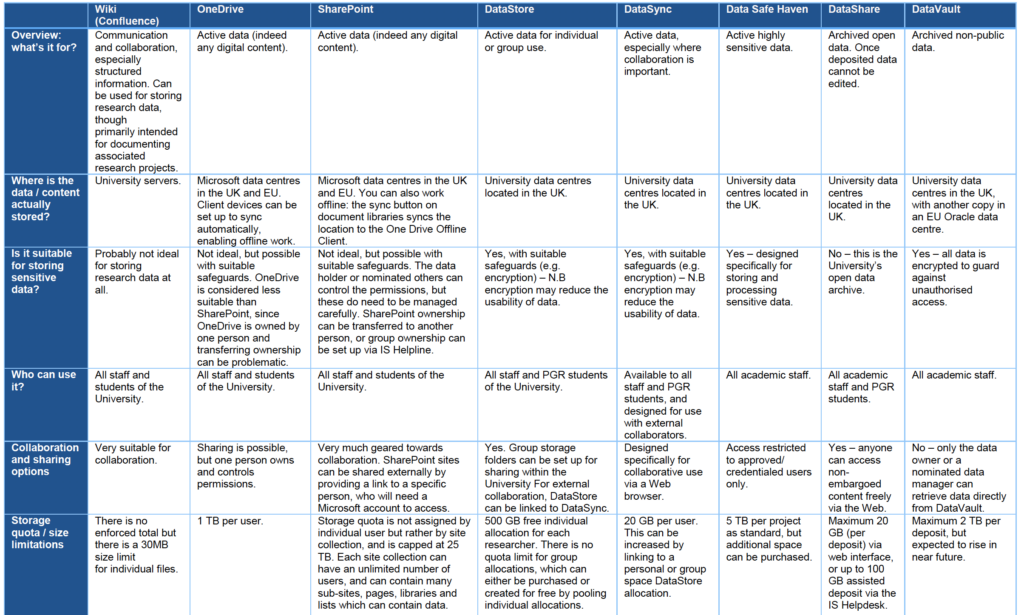Having soft-launched the DataVault facility in early 2019, the Research Data Support team -with the support of the project board – held five workshops in different colleges and locations to find out what the user community thought about it. This post summarises what we learned from participants, who were made up roughly equally of researchers (mainly staff) and support professionals (mainly computing officers based in the Schools and Colleges).
Each workshop began with presentations and a demonstration by Research Data Service staff, explaining the rationale of the DataVault, what it should and should not be used for, how it works, how the University will handle long-term management of data assets deposited in the DataVault, and practicalities such as how to recover costs through grant proposals or get assistance to deposit.
After a networking lunch we held discussion groups, covering topics such as prioritisation of features and functionality, roles such as the university as data asset owner, and the nature of the costs (price).
The team was relieved to learn that the majority (albeit from a somewhat self-selecting sample) agreed that the service fulfilled a real need; some data does need to be kept securely for a named period to comply with research funders’ rules, and participants welcomed a centralised platform to do this. The levels of usability and functionality we have managed to reach so far were met with somewhat less approval: clearly the development team has more work to do, and we are glad to have won further funding from the Digital Research Services programme in 2019-2020 in order to do it.
Attitudes toward university ownership of data assets was also a mixed bag; some were sceptical and wondered if researchers would participate in such a scheme, but others found it a realistic option for dealing with staff turnover and the inevitability of data outlasting data owners. Attitudes toward cost were largely accepting (the DataVault provides a cheaper alternative than our baseline DataStore disk storage), but concerns about the safekeeping of legacy and unfunded research data were raised at each workshop.
A sample of points raised follows:
- Utility? “Everyone I know has everything on OneDrive.”
- Regarding prioritisation of features – security first; file integrity first; putting data from other sources than DataStore; facilitating larger deposit sizes; ease of use.
- Quickness of deposit and retrieval? Deposit was deemed more important to be quick than retrieval.
- University as data asset owner?
- Under GDPR the data are already university assets (because the Uni is the data controller).
- People who manage the data should be close to the research; IT people can manage users but shouldn’t be making decisions about data. Danger that because it’s related to IT it gets dumped on IT officers. The formal review process helps to ensure decisions will be made properly. Include flexibility into the review hierarchy to allow for variation in school infrastructure.
- When I heard that I was – not shocked – but concerned. If I move to another university how do I get access? This might be a problem. Researchers might prefer to retain three copies themselves.
- Is the cost recovery mechanism valid?
- Vault costs are legitimate costs.
- Ideally should come from grant overheads, until then need to charge.
- Possible to charge for small / medium/large project at start rather than per TB?
- Is the 100 GB threshold sufficient for unfunded research? How else could unfunded or legacy data be covered (who pays)?
- Alumni sponsor a dataset scheme?
- There will be people with a ‘whole bunch of data somewhere’ that would be more appropriately stored in DataVault.
The team is grateful to all of the workshop participants for their time and thoughts; the report will be considered further by the project board and the Research Data Service Steering Group members. The full set of workshop notes are colour-coded to show comments from different venues and are available to read on the RDM wiki, for anyone with a University log-in (EASE).
—
Robin Rice
Data Librarian and Head, Research Data Support
Library & University Collections