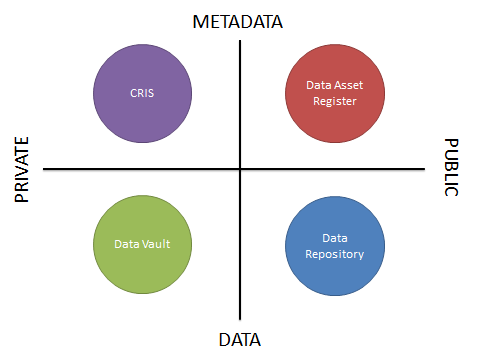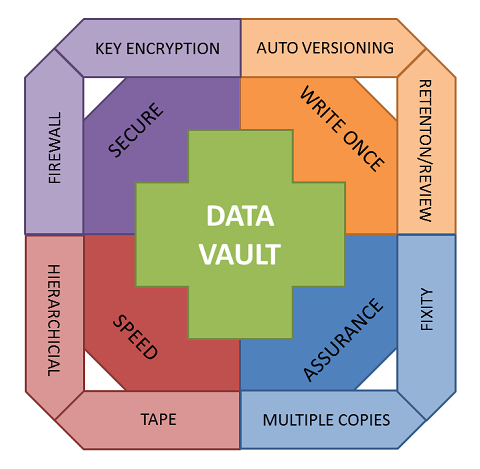Drawing on my notes from the SCAPE (Scalable Preservation Environments) workshop I attended last year, here is a summary of the presentation delivered by Peter May (BL) and the activities that were introduced during the hands-on training session.
Peter May (British Library)
To contextualise the activities and the tools we used during the workshop, Peter May presented a case study from the British Library (BL). The BL is a legal deposit archive that among many other resources archives newspapers. This type of item (newspaper) is one of the most brittle in their archive, because it is very sensitive and prone to disintegrate even in optimal preservation conditions (humidity and light controlled environment). With support from Jisc (2007, 2009) and through their current partnership with brightsolid, the BL has been digitising this part of the collection, at a current digitisation rate of about 8000 scans per day.
BL’s main concern is how to ensure long term preservation and access to the newspaper collection, and how to make digitisation processes cost effective (larger files require more storage space, so less storage needed per file means more digitised objects). As part of the digitisation projects, BL had to reflect on:
- How would the end-user want to engage with the digitised objects?
- What file format would suit all those potential uses?
- How will the collection be displayed online?
- How to ensure smooth network access to the collection?
As an end-user, you might want to browse thumbnails in the newspaper collection, or you might want to zoom in and read through the text. In order to have the flexibility to display images at different resolutions when required, the BL has to scan the newspapers at high resolution. JPEG2000 has proved to be the most flexible format for displaying images at different resolutions (thumbnails, whole images, image tiles). The BL investigated how to migrate from TIFF to JPEG2000 format to enable this flexibility in access, as well as to reduce the size of files, and thereby the cost of storage and preservation management. A JPEG2000 file is normally half the size of a TIFF file.
At this stage, the SCAPE workflow comes into play. In order to ensure that it was safe to delete the original TIFF files after the migration into JPEG2000, the BL team needed to make quality checks across all the millions of files they were migrating.
For the SCAPE work at the BL, Peter May and the team tested a number of tools and created a workflow to migrate files and perform quality checks. For the migration process they tested codecs such as kakadu and openJPEG, and for checking the integrity of the JPEG2000 and how the format complied with institutional policies and preservation needs, they used Jpylyzer. Other tools such as Matchbox (for image feature analysis and duplication identification) or exifTool (an image metadata extractor, that can be used to find out details about the provenance of the file and later on to compare metadata after migration) were tested within the SCAPE project at the BL. To ensure the success of the migration process, the BL developed their in-house code to compare, at scale, the different outputs of the above mentioned tools.
Peter May’s presentation slides can be found on the Open Planets Foundation wiki.
Hands-on training session
After Peter May’s presentation, the SCAPE workshop team guided us through an activity in which we checked if original TIFFs had migrated to JPEG2000s successfully. For this we used the TIFF compare command (tiffcmp). We first migrated from TIFF to JPEG2000 and then converted JPEG2000 back into TIFF. In both migrations we used tiffcmp to check (bit by bit) if the file had been corrupted (bitstream comparison to check fixity), and if the compression and decompression processes were reliable.
The intention of the exercise was to show the process of migration at small scale. However, when digital preservation tasks (migration, compression, validation, metadata extraction, comparison) have to be applied to thousands of files, a single processor would take a lot of time to run the tasks, and for that reason parallelisation is a good idea. SCAPE has been working on parallelisation and how to divide tasks using computational nodes to deal with big loads of data all at once.
SCAPE uses Taverna workbench to create tailored workflows. To run a preservation workflow you do not need Taverna, because many of the tools that can be incorporated into Taverna can be used as standalone tools such as FITS, a File Information Tool Set that “identifies, validates, and extracts technical metadata for various file formats”. However, Taverna offers a good solution for digital preservation workflows, since you can create a workflow that includes all the tools that you need. The ideal use of Taverna in digital preservation is to choose different tools at different stages of the workflow, depending on the digital preservation requirements of your data.
Related links:
http://openplanetsfoundation.org/
http://wiki.opf-labs.org/display/SP/Home
http://www.myExperiment.org/