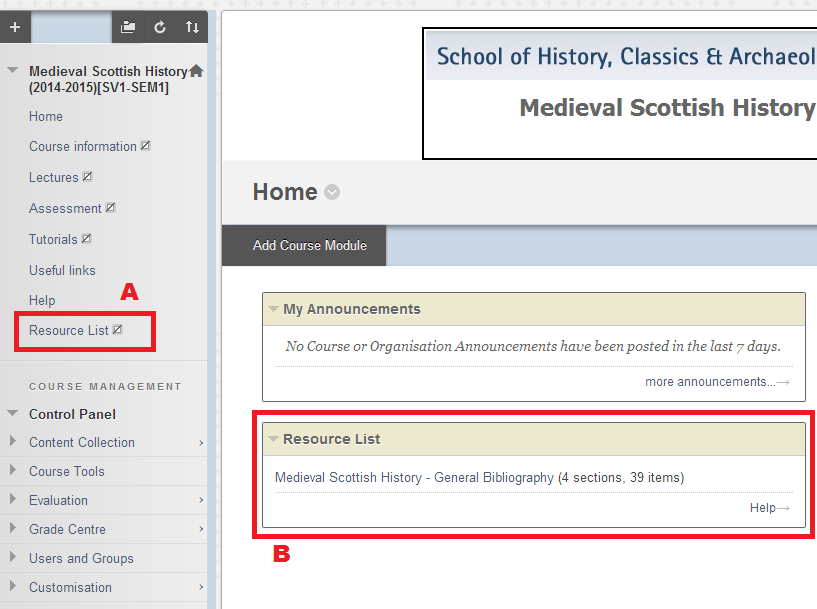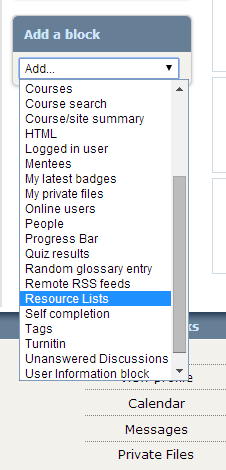Students absolutely love it and are doing more reading because of the ease of access.
Academic staff have requested Resource Lists for their honours courses so that more students can benefit.
In semester one 2014/15, eight out of the ten most active Resource Lists were created and managed by the School of History Classics and Archaeology (HCA).
The move by HCA towards adopting resource lists as a tool began in 2013/14 when the School trialled Resource Lists @ Edinburgh on their British History 1 and Roman World 1B courses.
At the end of the 2013/14 semester the following questionnaire was sent out to the students of British History 1:
‘This year there were online reading lists for the British History 1 essays. How useful did you find these lists?’.
Of the 87 students who responded, the vast majority found the list to be helpful with 45 responding that lists were excellent, 20 that it was very good, and 13 that it was good.
Feedback for Roman World 1B was obtained via a class representative. Sandra Bingham, Senior Teaching Fellow in Classics, advised that the class rep. was full of praise for the system and that “the students absolutely love it and are doing more reading because of the ease of access”.
Following on from the successful trials HCA decided to roll out this library service to as many pre-honours courses as possible in 2014/15. Two interns were hired over summer to assist with creation of their lists. HCA also made use of the interns employed by the wider HSS by submitting additional lists for creation.
Margaret Forrest, Academic Support Librarian for HCA, advises that feedback from staff and students in 2014/15 has again been very positive and several academic staff have requested Resource Lists for their honours courses so that more students can benefit.
Margaret’s response on receiving the news that HCA had eight of the top ten most active lists for semester one?
“I’m delighted!”.
The eight lists from HCA to make the top ten were:
– American History 2 (Semester 1: Tutorial Reading Lists)
– British Society, 1650 – c. 1880 (Social History 1.1) – Tutorial Readings
– British History 1 – Essay Readings 1
– British History 1 – Essay Readings 2
– British Society, 1650-1900 (Social History 1.1) – Essay
– Greek World 1A: Essay Readings
– British Society, 1650 – c. 1880 (Social History 1.1) – Assignment
– Medieval Scottish History – Essay Readings
More information on how to make the most of Resource Lists can be found on the Resource Lists using Talis Aspire webpage and the ResourceLists@Edinburgh Blog.
//
Stephanie Farley
Library Learning Services Assistant