This short guide will show you how to edit, move, and delete your citations and/or sections within your list.
How to edit your citations
In this video we are going to show you how to edit your citations in two ways:
- By clicking on the menu (the “…” icon on the right of the citation) and choosing the “edit item” option. You can add additional information about the item record in the pop-up.
- Clicking on the citation displays the full item record, which you can easily edit to add notes for students or a note for the library.
How to move your citations
Moving your citations around is easily done with just dragging and dropping them.
Useful tip: if you experience problems, refreshing the page may help.
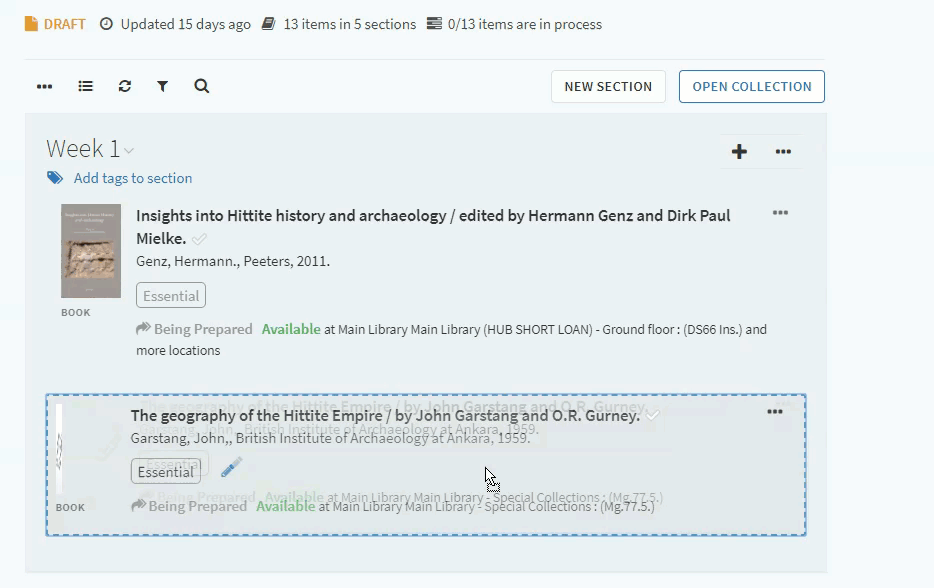
How to delete your citations
You can delete your item by choosing the “delete item” option from the citation menu (clicking
on the “…” icon on the rig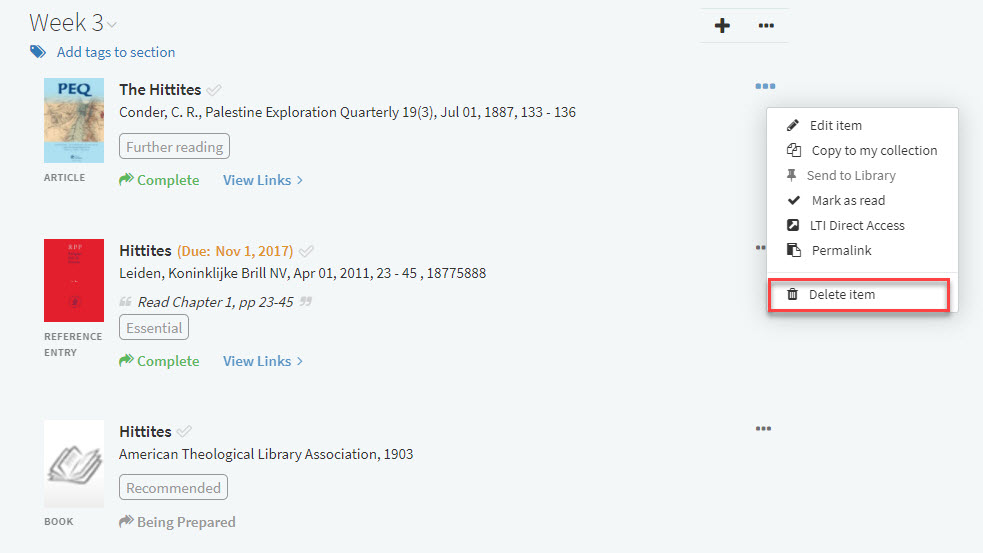 ht of the citation).
ht of the citation).
Useful tip: If you would like to delete the item from the section, but you might want to use it again some time later, save it to your “My Collection” and you can easily find it again when needed.
How to edit your sections
Click on the menu (the “…” icon on the right of the section’s title), and then choose the “edit section” option.
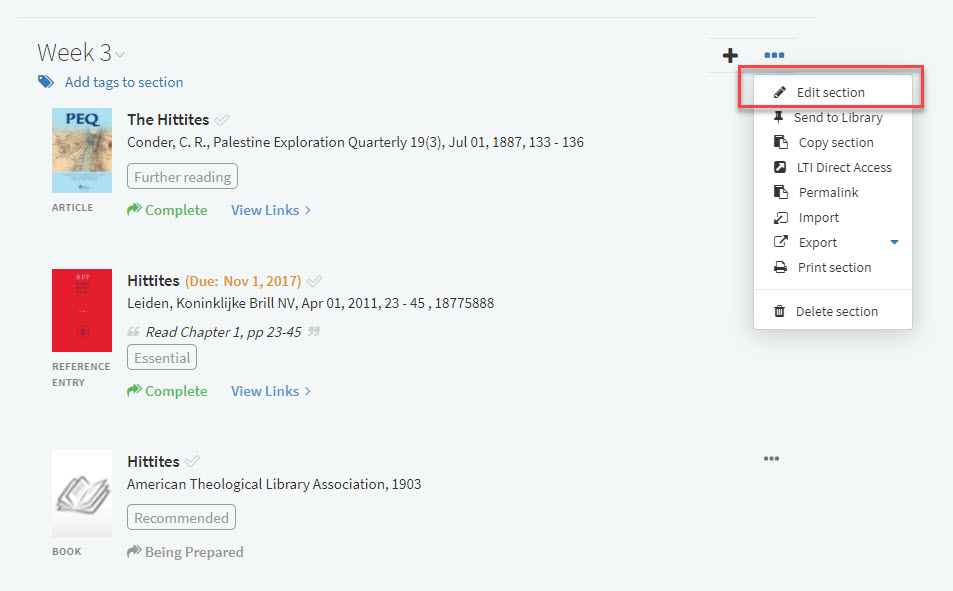
Don’t forget to hit “Save” after changing something on your list.
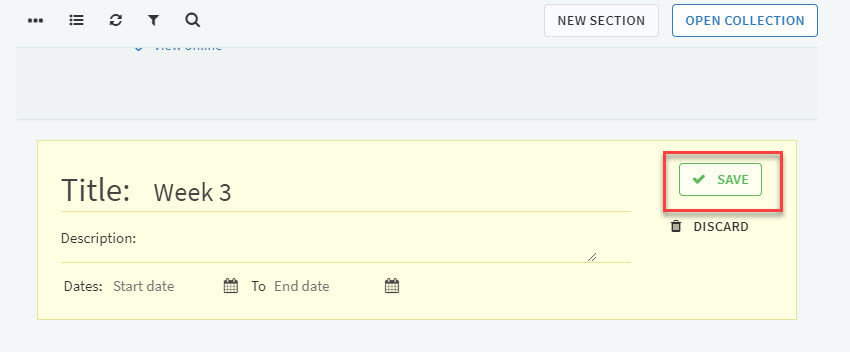
How to move your sections
This video will demonstrate how to move your sections within the list.
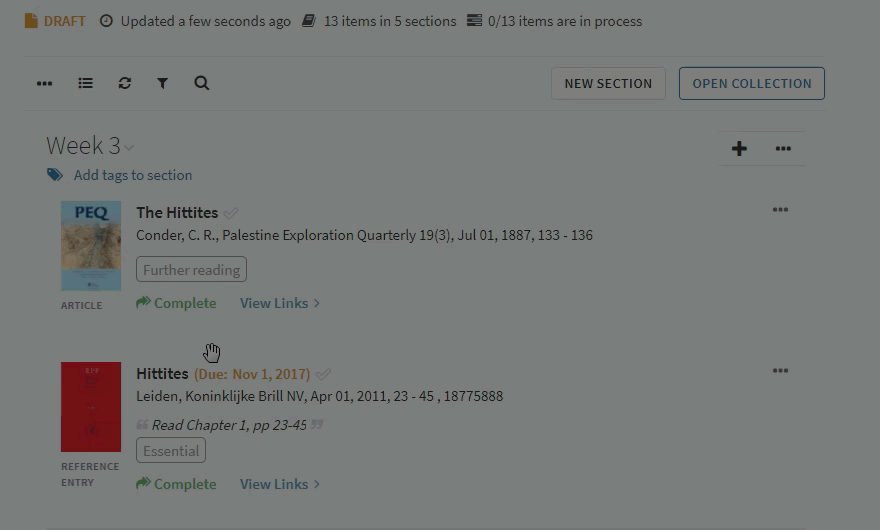
Useful tip: if you are having problems with dragging and dropping the sections, refresh the list, or the whole page.
How to copy sections
You can copy sections within the same list, or you can even copy sections into as many other lists as you wish. The video below will show you how.
How to delete your sections
The way you delete a section is very similar to deleting an item. Click on the menu (“…”) on the right of the section’s title, and then choose the “delete section” option. NB if you delete a section or a list, you can’t recover it, so be careful!
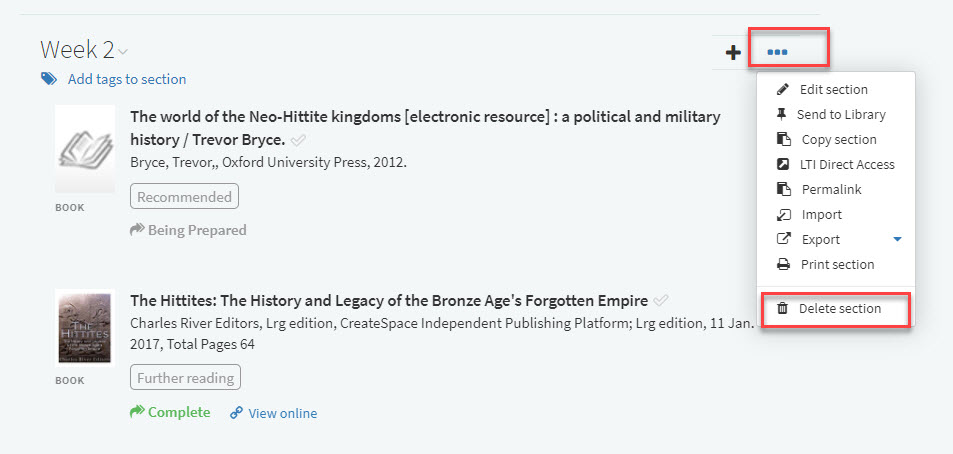
If you have any comments or queries about Resource Lists, please get in touch with Library Learning Services at library.learning@ed.ac.uk