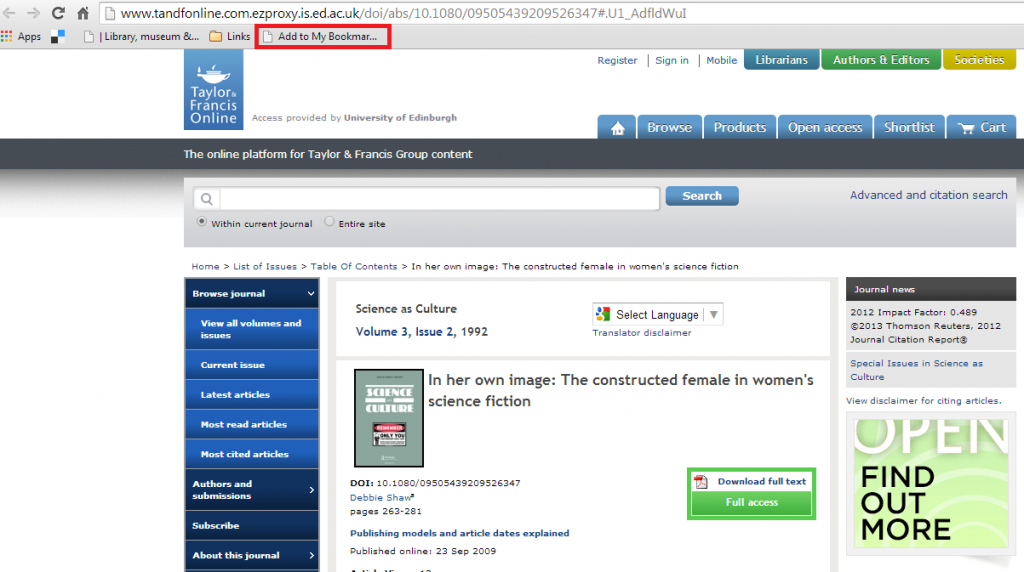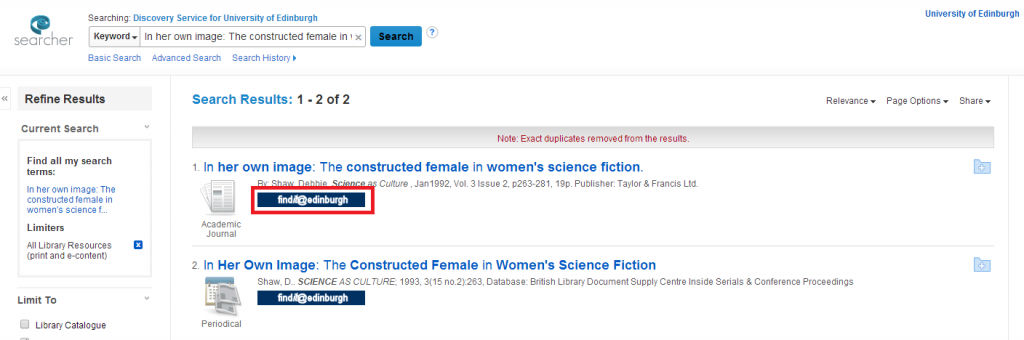Bookmarking and adding a journal article to your Resource List is a straightforward process. We have created a short guide with a few tips on how to ensure that that your bookmark links in the best possible way.
Bookmarking and adding a journal article to your Resource List is a straightforward process. We have created a short guide with a few tips on how to ensure that that your bookmark links in the best possible way.
Bookmarking Journal Articles (PDF)
Some tips to remember:
– Always click through to the webpage displaying the actual journal article to create your bookmark.
– When creating your bookmark check that the ‘Online Resource’ button is ticked. If it isn’t then make sure to tick the box.
– When prompted by the popup box asking which URL or link you would like it to use, always select the DOI (Digital Object Identifier) if offered or a URL that includes the text ‘stable’.
The University of Edinburgh also provides Searcher, a discovery service that you can use to search many of the Library’s online resources, including e-journals and articles, from a single search box.
If you are unfamiliar with Searcher the library has a webpage with information on what it is and how it can be used: Searcher webpage
More information on how to make the most of Resource Lists can be found on the Resource Lists using Talis Aspire webpage and the ResourceLists@Edinburgh Blog.
//
Stephanie Farley
Library Learning Services Assistant