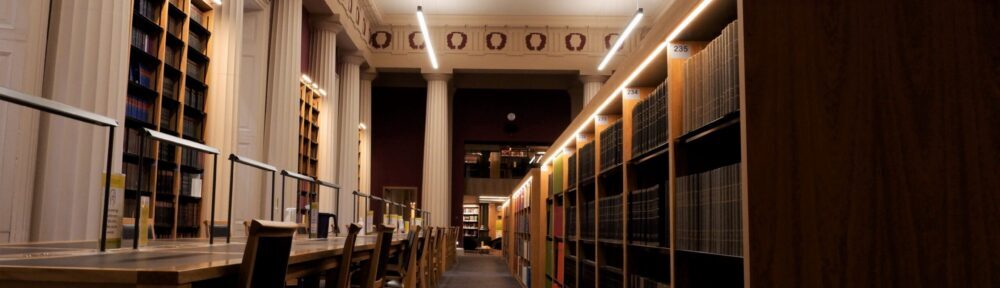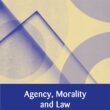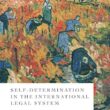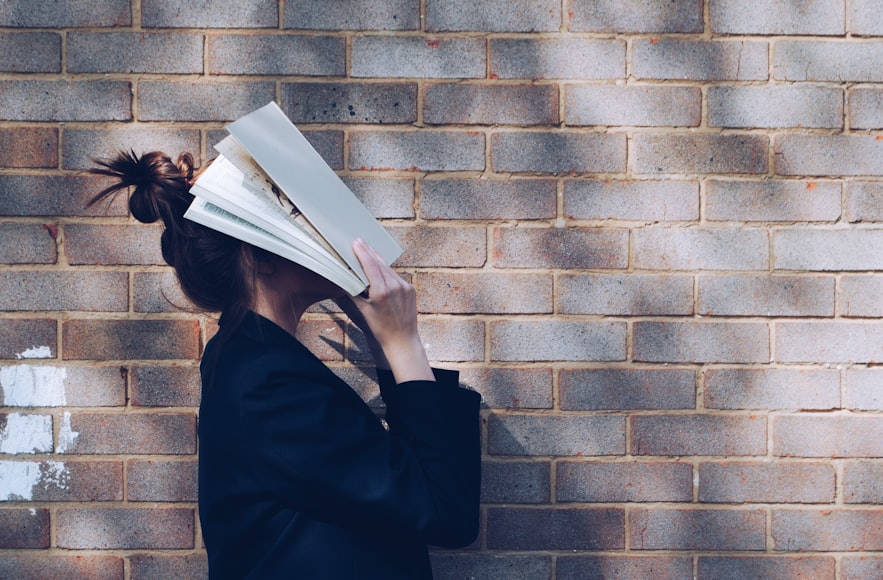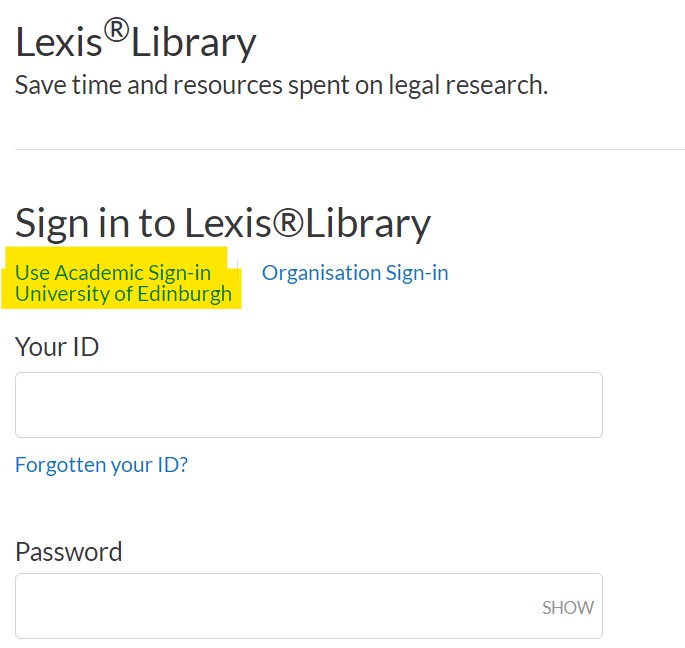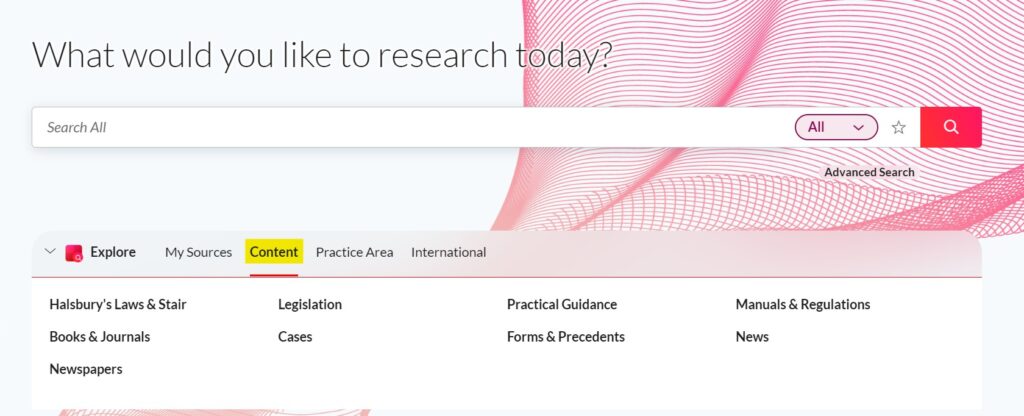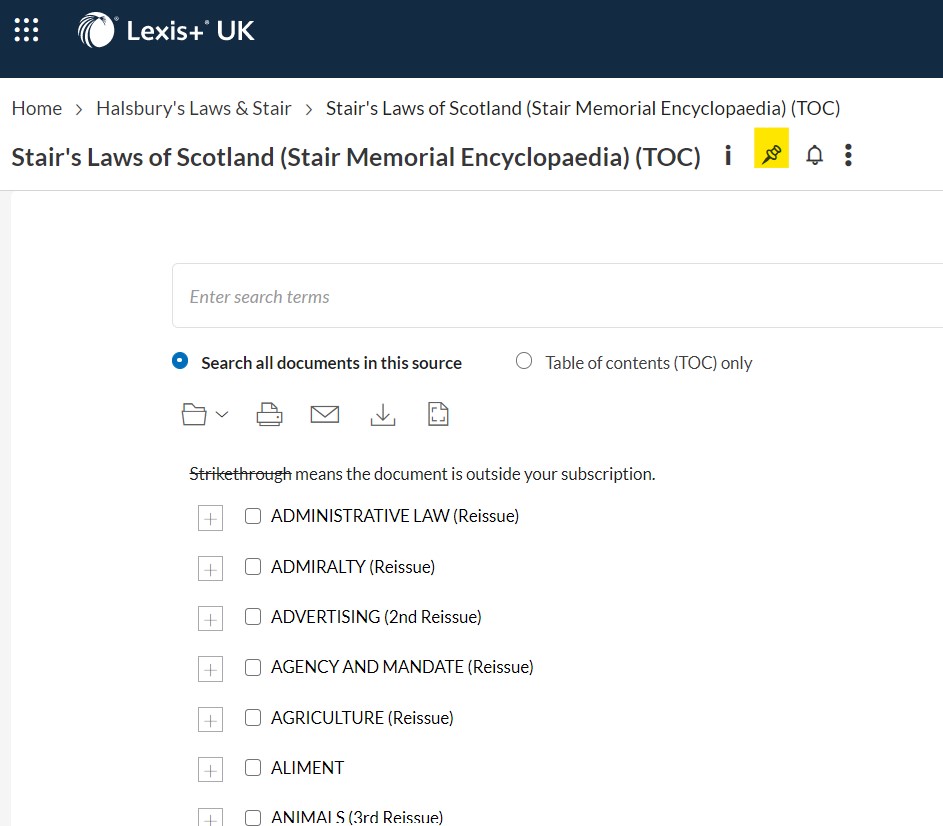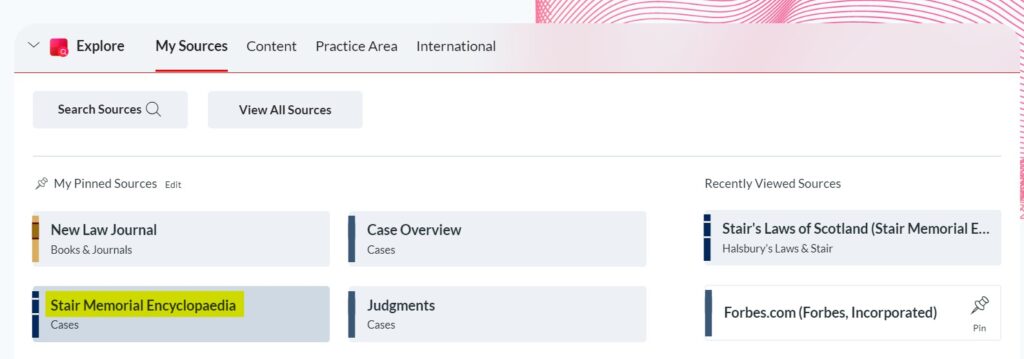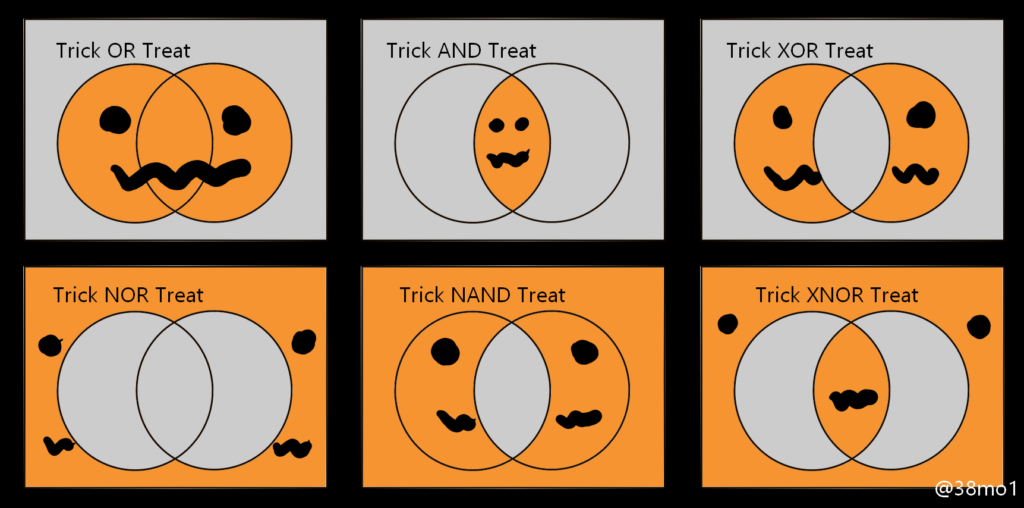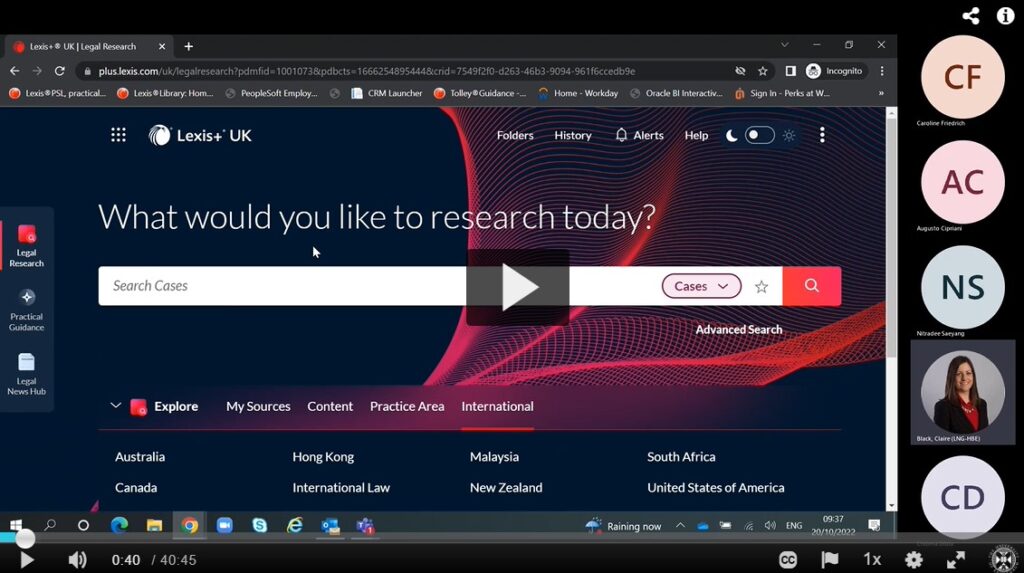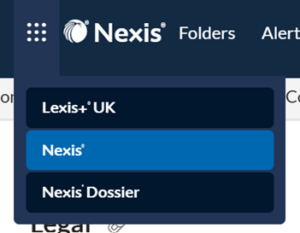Hello, and if you’re a new student joining us for the 2023/24 academic year we look forward to meeting you in the Law Library soon!
We are Anna Richards and SarahLouise McDonald, and we are your Law Librarians. Anna works the first half of the week, SarahLouise the second, and you can reach us both by email on law.librarian@ed.ac.uk at any time.

You may have already met us at one of the several induction sessions we’ve been running over the past week or two. If you missed them you can find recordings on the Law Librarian Media Hopper Channel:
- UG Welcome to the Library & Using Legal Databases
- PG Welcome to the Library & Using Legal Databases
- PhD Sources, Materials and Bibliographies
The slides for each session are added as ‘attachments’ to the videos above. Please note that captions are automatically generated and we’ll endeavour to get them corrected over the coming month.
One session which wasn’t recorded was the Diploma Welcome to the Library session which was delivered face-to-face. If you’re a Diploma student you should already have access to the slides via your Learn pages, but if not you can find them here: Law – Diploma induction 2023.
If you’re looking for information on using the physical library, we recommend you check out the Law Library webpages and take a look at our Virtual Orientation Guide (Microsoft Sway document – other formats are available by request). We hope that you’ll get in touch with either ourselves or our colleagues on the library helpdesk by contacting EdHelp if you have any queries. See you in the library!