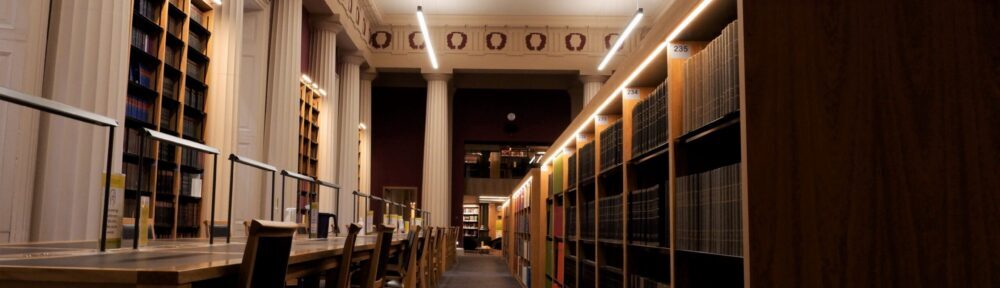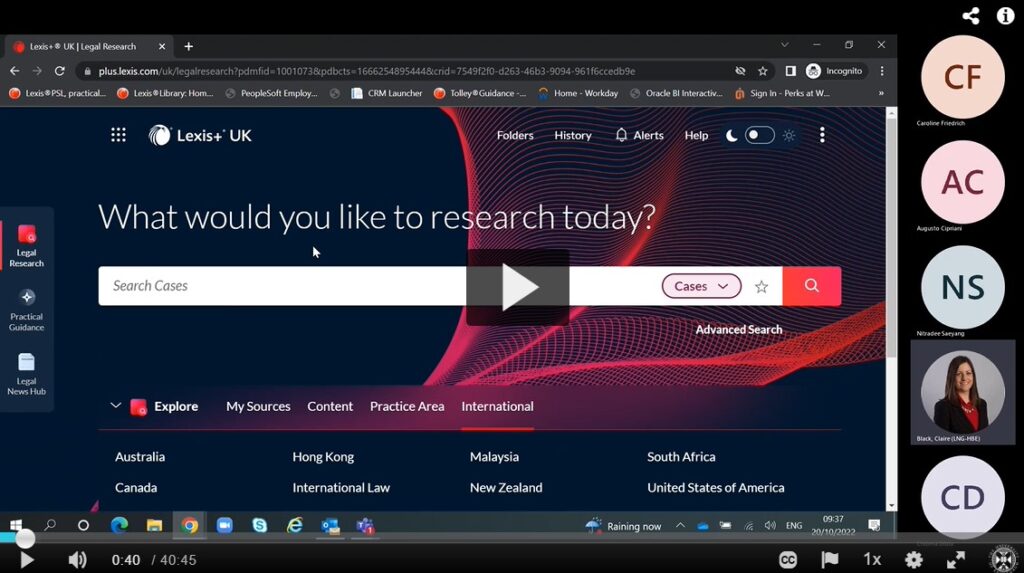You may remember last week we posted a reminder about the Lexis+ training we had scheduled. That training took place yesterday and those that attended found it very helpful, so we’re putting the recording and information about how to get certified with LexisNexis up here too.
LexisNexis offers four levels of certification for students in the UK – Foundation level for England and Wales, Foundation level for Scotland, Advanced level for England and Wales, Advanced level for Scotland. Our students can pick whichever is the most relevant for them, or complete all of them if they want to collect the set!
First, you’ll need to watch the Foundation level training video (recorded yesterday by Claire Black of Lexis UK). You can find that on our Media Hopper Channel or by clicking the image below.
Next you will need to log in to Lexis+. The best way to do this is using the link on the Law databases page; it currently says ‘LexisLibrary’ but I’m in the process of getting that updated to Lexis+. If when you’re logged in you arrive at the screen that says ‘Nexis’ at the top of the page, click the nine dots in a square next to the Lexis logo, and you should be able to click ‘Lexis+ UK’ instead.
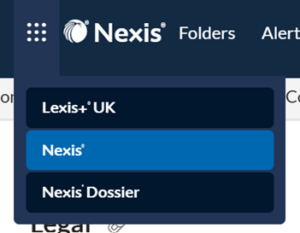
Then Claire has provided the following instructions:
- Make sure you are logged in to Lexis+ through the University – you will need to use the site to answer the questions.
- In a new tab or window, access the LexisNexis Student Hub: https://www.lexisnexis.co.uk/law-students/overview.html
- Register your details – your choice whether to choose university or personal email. It gives you access thereafter if you need to retake the test or want to do other certifications. Course end date is the date you intend to graduate.
- Once registered, scroll down the page to where it says ‘Get Certified’ and choose Lexis+ UK Legal Research Certification (there is the option for the Practical Guidance one, but given access to practice areas can vary, it’s probably safer to stick to research)
- You will then see a page which lists 6 steps to being certified. Scroll past this to the bottom and there are 4 options: Foundation and Advanced Certifications for either England and Wales, or Scotland.
- You will then enter your email address (which allows you to come back later and will allow you to retake the test if necessary)
- 15 multiple choice questions which are completely randomised. 13/15 correct to pass. You must use Lexis+ to answer the questions.
- You can take the test as many times as you need to pass.
- Certificate will be emailed to you upon passing within 24 hours.
Our thanks to Claire and all at Lexis for making sure our students are well trained and well prepared for legal research! Good luck to anyone choosing to take one of the Certification tests. If you encounter any issues please let us know on law.librarian@ed.ac.uk.