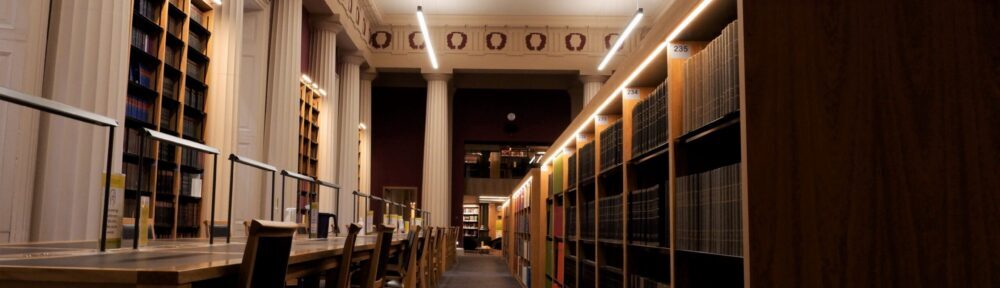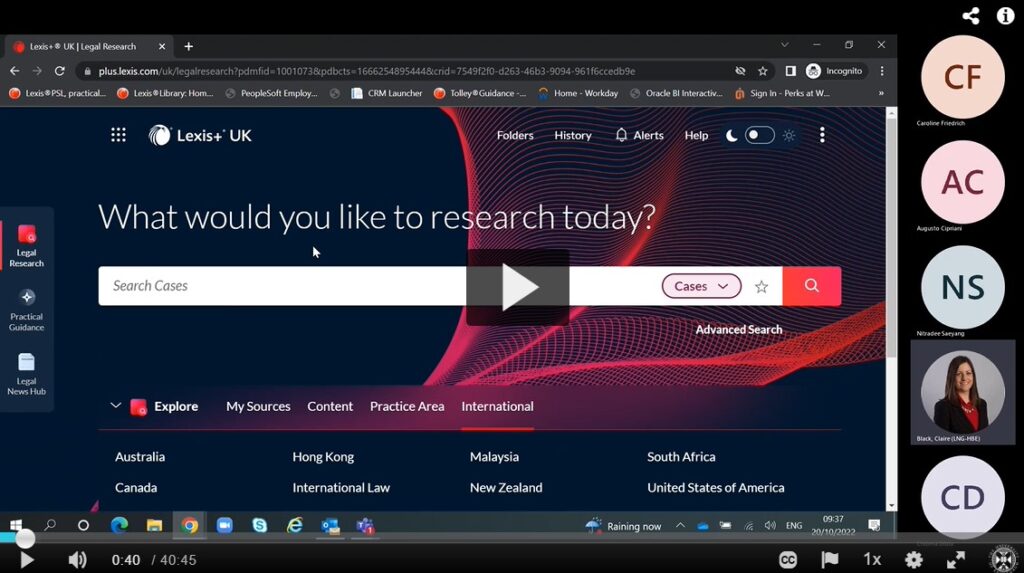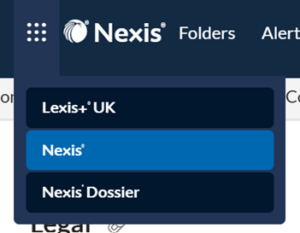You may have seen that we’ve featured LexisNexis quite a lot on the blog this semester, due to the launch of their new platform, Lexis+. We’ve provided a fair bit of information about how to access items and how to get further training, but one person we have yet to mention is your Student Associate, Olivia Riddell. Lexis employ Olivia to provide peer support for students at the University of Edinburgh who want to work with Lexis and use it for their studies or research. We had a quick word with her to ask her more about what her role entails:
Tell us a little bit about yourself! Who are you and what do you study at Edinburgh?
My name is Olivia, and I am a fourth-year law student at Edinburgh. I am from the North of England but wanted to study at Edinburgh as a bid to broaden my horizons. It has been nice to experience the quieter life and scenery that Scotland offers before accessing work opportunities in the City.
Why did you apply to be the student representative for LexisNexis?
I wanted to have experience related to law. My previous experience working in retail taught me soft skills and resilience, but this role has truly developed other areas needed in a professional capacity such as marketing strategies, proactiveness and negotiations. This is especially necessary if students want to harness their skills in preparation for a role requiring good capacity of leadership and business relations. It also challenges me personally. For example, it has improved my confidence (in reaching out to students, and teaching sessions) and stretched my ability to form professional networks with students in the law school, and with faculty staff.
What do you think is the best feature that Lexis offers for students in the Law School?
The ability to type in key words and find related journal articles and added references for essays. It enables you to find related sources that have an affinity with your argument or essay title meaning your assignment will be much stronger based on accuracy and relevancy.
When students book a training session with you, what can they expect to get from the meeting?
There are different types of sessions. I will be organising certification sessions (Foundation and Advanced) which will enhance your professional profile and experience. These downloadable and professional certificates will make you stand out, and you can showcase these on LinkedIn. In addition, I will be running assignment training in December 2022 and Easter 2023 to ensure you know how to use LexisNexis to help in your upcoming assignments. In semester two, I will also be conducting commercial awareness sessions in 2023 to help with future internship and vacation scheme placement applications, and how you can access such material on the LexisNexis site.
You can reach Olivia by email with any queries or training requests: s1925406@ed.ac.uk.
If you need help with any other databases or would like to discuss other available training please let the law librarian team know by email: law.librarian@ed.ac.uk.