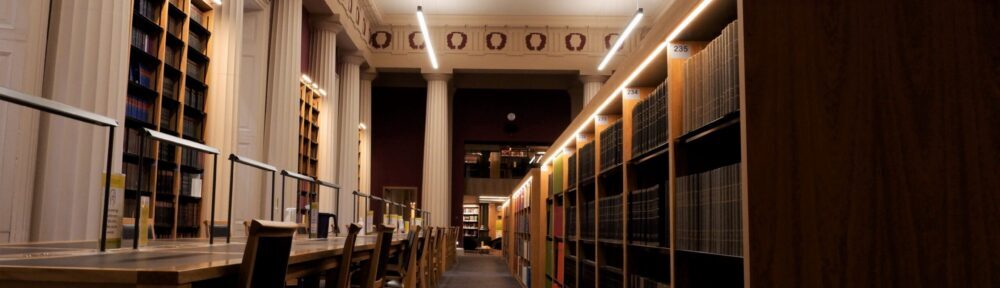This summer we’ve increased the number of modules we have access to in LexisPSL due to student demand! Students and staff can now view all the practitioner advice and notes in each of the following areas:
- Banking & Finance
- Commercial
- Corporate
- Dispute Resolution
- Employment
- Private Client
- Property
- Restructuring & Insolvency
We find that the materials on PSL are particularly helpful for our Diploma students, but all staff and students can view what’s included by following these simple steps:
- Visit the Law Databases page, and scroll down to find the link for LexisPSL.
- If prompted, log in using the link that says ‘use academic sign in’ and then select UK Access Management Federation. Select University of Edinburgh from the list, accept the terms and conditions, and if necessary log in using your UUN.
- You will arrive at the LexisPSL homepage in the Banking & Finance module. Use the dropdown arrows next to the title of the module to select which module you would like to view. This is highlighted in green in the image below. NOTE: we have access to all the modules with a grey tick next to them.
The Lexis platforms for PSL and Lexis Library will be changing as of September; we will provide further instructions and demo videos on how to access these resources in the first weeks of the 2022-2023 academic year. Look out for information on training and induction sessions from the UG and PG offices in September, or contact us if you have questions in the mean time.