When the Academic Support Librarians provide help for students and researchers who are conducting large-scale reviews, such as systematic and scoping reviews, we find that often the same questions will come up. This blog post aims to answer five of your frequently asked questions about systematic reviews and provide some useful resources for you to explore further.
For even more advice about systematic review guidance, see the library’s subject guide on systematic reviews and LibSmart II: Literature Searching for Systematic Reviews.
Now let’s dive in to five Frequently Asked Questions…
1. What is a systematic review, and how does it differ from other types of literature review?
According to the Cochrane Collaboration, a leading group in the production of evidence synthesis and systematic reviews;
systematic reviews are large syntheses of evidence, which use rigorous and reproducible methods, with a view to minimise bias, to identify all known data on a specific research question.1
This is done by a large, complex literature search in databases and other sources, using multiple search terms and search techniques.
Traditional literature reviews, such as the literature review chapter in a dissertation, don’t usually apply the same rigour in their methods because, unlike systematic reviews, synthesise all known data on a topic. Literature reviews can provide context or background information for a new piece of research, or can stand alone as a general guide to what is already known about a particular topic2.
What about scoping reviews?
There are other review types in the systematic review “family”3. You may have also heard of scoping reviews. These are similar to systematic reviews, in that they employ transparent reporting of reproducible methods and synthesise evidence, but they do so in order to identify knowledge gaps, scope a body of literature, clarify concepts or to investigate research conduct4. Literature searching for scoping reviews will be similarly comprehensive, but may be more iterative than in systematic reviews.
Useful resources:
- Grant, M. J., & Booth, A. (2009). A typology of reviews: an analysis of 14 review types and associated methodologies. Health Info Libr J, 26(2), 91-108.
- Munn, Z., Peters, M.D.J., Stern, C. et al. (2018) Systematic review or scoping review? Guidance for authors when choosing between a systematic or scoping review approach. BMC Med Res Methodol 18, 143.
2. Which databases should I use?
Choosing appropriate databases in which to search is important, as it determines the comprehensiveness of your review. Using multiple databases means you are searching across a wider breadth of literature, as different databases will index different journals.
The list of Databases by Subject and the library subject guides can guide you to key databases for your topic.
To get an idea which databases are best suited to yield the data you need, you can also look at published systematic reviews on similar topics to yours, to see which databases those authors used.
The number of databases you use to search will vary depending on the research query, but it is important to use multiple databases to mitigate database bias and publication bias. More important than the number of databases is using the appropriate databases for the subject to find all the relevant data.
Useful resources:
3. What is grey literature and how do I find it?
You may have read that you should include grey literature in your sources of data for your review.
The term ‘grey literature’ refers to a wide range of information which is not formally or commercially published, and which is often not well represented in library research databases.
Using grey literature will help you to find current and emerging research, to broaden your research, and to mitigate against publication bias.
Sources and types of grey literature will vary between research topics. Some examples include:
- Clinical trials
- Conference papers and proceedings
- Datasets
- Dissertations and theses
- Government documents and reports
|
- NGOs documents and reports
- Patents
- Policy statements
- Pre-prints
- Statistical reports
- White papers, working papers
|
Key sources of grey literature
Finding grey literature can be tricky because it can vary a lot in type and where it’s published. To help you, the Library’s subject guide has some key sources of grey literature to explore. The Library also has several databases which include records of dissertations and theses, which can be a source of relevant data for your review.
Another useful approach is using a domain search in Google to search within the websites of key organisations or professional bodies in your subject. For example, searching site: followed by a domain in Google:
site:who.int will search within the WHO website.
site:gov.uk will search only websites with a url that ends .gov.uk
4. How do I translate searches between databases?
You may have heard that you need to ‘translate’ your search. This simply means taking the search you have developed in the database and optimising it to work best in a different database.
The way you tell a database to search for a term in the title of the record, or the command for searching for terms in close proximity to each other, will be different between databases and platforms.
For example, in the medical literature database Ovid Medline, the search for a subject heading on gestational diabetes is Diabetes, Gestational/ whereas the nursing database EbscoHost CINAHL uses MH “Diabetes Mellitus, Gestational”. Both the syntax that refers to a subject heading needs to be translated (/ to MH) and the subject heading itself is different (Diabetes, Gestational to Diabetes Mellitus, Gestational).
You can practice translating a search in the Learn course LibSmart II in the module on Literature Searching for Systematic Reviews. We also have a Library Bitesize session on translating literature search strategies across databases coming up in April.
Useful resources:
5. Do you have any training for systematic review?
We do! The Learn course LibSmart II: Advance Your Library Research has a whole module on Literature Searching for Systematic Reviews. LibSmart II can be found in Essentials in Learn. If you don’t see it there, contact your Academic Support Librarian and we’ll get you enrolled.
We also have several recorded presentations on systematic reviews on our Media Hopper channel, including ‘What is a systematic review dissertation like?’ and ‘How to test your systematic review searches for quality and relevance’.
For self-paced training on the whole process of conducting a systematic review, Cochrane Interactive Learning has modules created by methods experts so you build your knowledge one step at a time. Perfect for what can be an overwhelming research method.
If you are a student conducting a systematic review, we can highly recommend the book Doing a Systematic Review (2023). With a friendly, accessible style, the book covers every step of the systematic review process, from planning to dissemination.
—–
The FAQs in this post are taken from the library subject guide on Systematic Review Guidance where you can find even more information and advice about conducting large-scale literature reviews.
You can contact your Academic Support Librarian for advice on literature searching, using databases, and managing the literature you find.
—–
References
- Higgins, J., et al., Cochrane Handbook for Systematic Reviews of Interventions version 6.4 (updated August 2023). 2023, Cochrane.
- Mellor, L. The difference between a systematic review and a literature review, Covidence. 2021. Available at: https://www.covidence.org/blog/the-difference-between-a-systematic-review-and-a-literature-review/. (Accessed: 20 March 2024).
- Sutton, A., et al., Meeting the review family: exploring review types and associated information retrieval requirements. Health Information & Libraries Journal, 2019. 36(3): p. 202-222.
- Munn, Z., et al., Systematic review or scoping review? Guidance for authors when choosing between a systematic or scoping review approach. BMC Med Res Methodol, 2018. 18(1): p. 143.

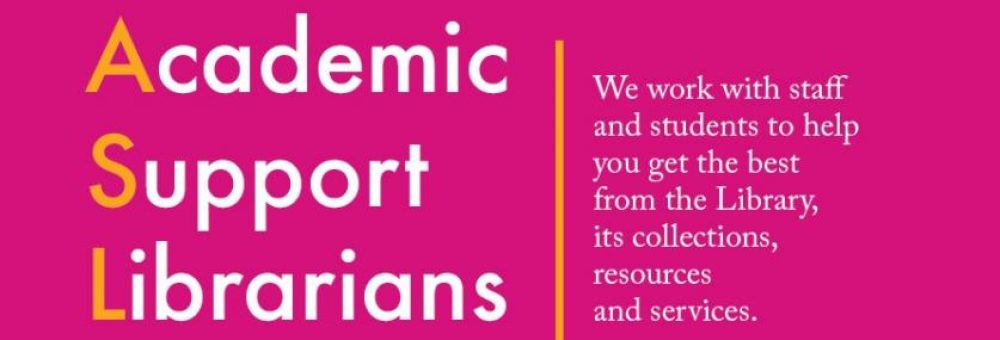
 In February we celebrate
In February we celebrate










