Here we are midway through the first semester, and you may start to feel like you should be looking ahead to your end of semester assessments. Often students feel a bit overwhelmed before their first hand in, but here at the library we’re keen to help you feel confident from the start. Read on to find out why LibSmart is one of the best ways to prepare for your research and writing….
1. LibSmart shows you the basics of finding information in easy-to-follow lessons
Split into five simple sections, LibSmart I takes you through everything you need to find good material to base your assignments on. You’ll learn about how to search the library catalogue, how to double check your course reading, and suggestions of where to go for follow up resources.
2. You can dip in and out of it any time that suits you
One of the great things about LibSmart is all new students are already enrolled! You just need to log in to learn and click on the ‘Essentials’ tab on the left to find it. It’s there whenever you need it all year long, so if you’re feeling like you need to be productive at 11pm one evening then log on and complete a module. We’re sure you’ll either learn something new or you’ll feel more confident that you’re on the right track.
3. The whole of LibSmart I can take less than one afternoon to work through
We designed LibSmart I so that it’s not a huge effort for you to complete. We know your time is precious and that you may have classes to get to, work shifts to make or social activities that are a huge and important part of your student experience. We wanted to make the information in LibSmart as accessible as possible, and while you can take it at whatever pace you like, we know that some students like to rattle through it in just one day. Whichever route you chose, we appreciate the time you spend there.
4. You’ll learn valuable skills on how to get started with referencing
Referencing is one of the top enquiries we Academic Support Librarians receive – people are confused by it or don’t understand what, where and how to do it properly. LibSmart I has a really useful introductory module that can help you get to grips with the foundations of referencing, and offers top advice on how to find the right style and systems for you. If you’re feeling stuck with where to start then this is the place to go.
5. It’s so much more than just library stuff!
We know it’s a lot to ask students to spend a few hours on looking specifically at library catalogues and databases especially when this isn’t prescribed reading on any particular course. However, students who’ve spent time on LibSmart believe it’s really made a difference to their experience as a student.
When I signed up, I assumed the course was just an introduction to the library but it has really been a guide to how academic research works. I wonder if more people would have signed up for this if they had realised it was not just a tour of the library to see where the books were kept. Along with the one hour “Study Skills” course I did, which was also surprisingly useful in its content, I feel I got as much learning from these free courses as the main one I paid for.
If you’re interested in giving LibSmart a go, you can find out more on our website.
Alternatively if you’re keen to get started straight away, just visit Learn and click on the Essentials tab on the left hand navigation. It’s all there ready for whenever you need it!

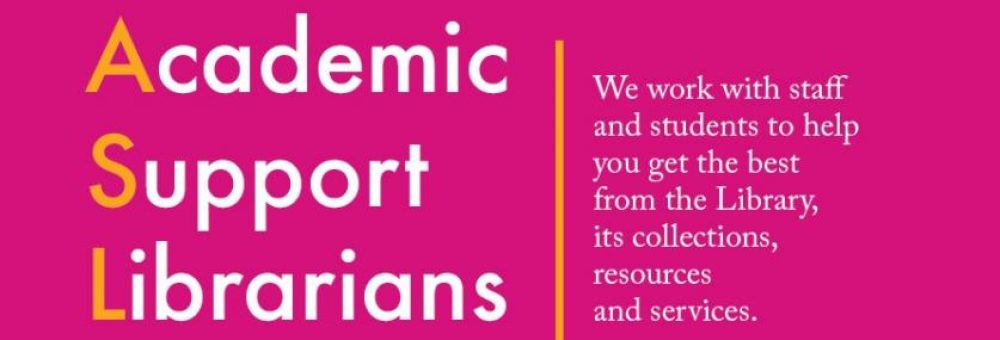
 Opening hours and staffed hours will be reduced in many libraries so check the
Opening hours and staffed hours will be reduced in many libraries so check the 









