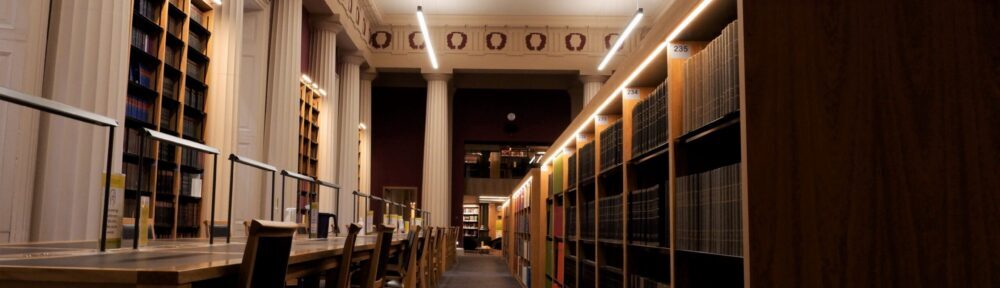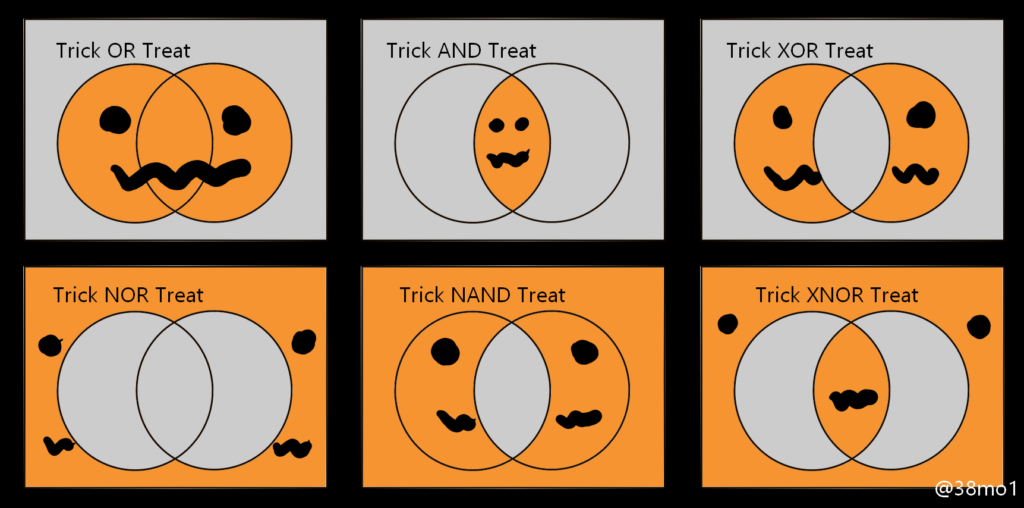You may be interested in some of the exciting new ebook packages we’ve purchased recently for use by students and staff in the School.
Edward Elgar Publishing are a well-respected publisher who produce excellent books, textbooks and journals in many subject areas. We often purchase their annual Law ebook package, and this year is no different. Some highlights include:
- Robot Law, volume II edited by Ryan Calo, A. Michael Froomkin, and Kristen Thomasen
- A research agenda for environmental crime and the law edited by Ricardo Pereira and Teresa Fajardo
- Inclusive Rule-Making by International Organisations: Innovations and Challenges edited by Rita Guerreiro Teixeira, Marianna Karttunen, Axel Marx, and Jan Wouters

For more information about the books included in the Law 2025 package, visit the Elgar Online website, or search DiscoverEd for ‘Edward Elgar’.
If you have suggestions for books you’d like us to purchase for the library, students can use the Student Request A Book (RAB) service. Staff members can follow the procedure on the Library Support intranet page.