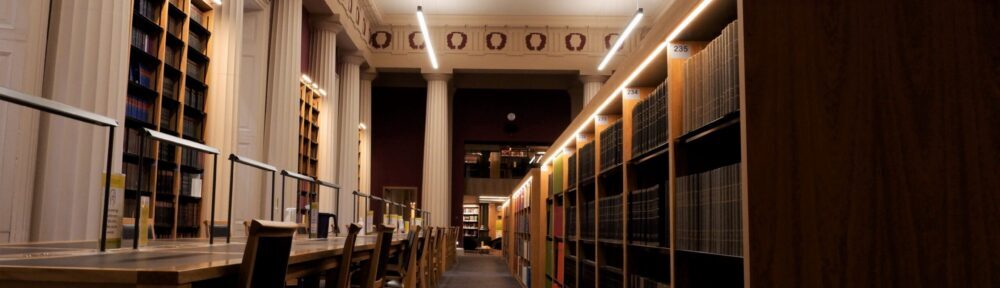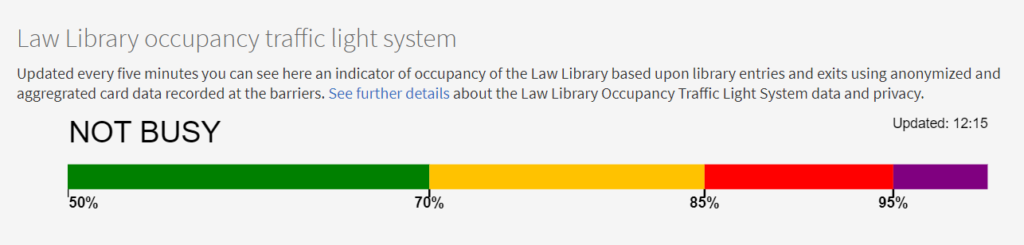Law Library exterior, Old College
As the semester gets going you may be keen to visit our beautiful Law Library at Old College to find materials, use a study space, or generally just soak up the atmosphere.
However we know that after the past year some students may be anxious about coming on to campus, and may be worried about what to expect. In order to help with that we’ve prepared a short Sway as a guide to the Law Library. It includes information on what’s in the collections, photos of the library, and links to other helpful resources you may want to use. You can find it here:
Law Library Library Orientation Guide
We’ve made different guides for each of our site libraries which you can find on the Library Orientation Guide page on our website. You’ll also find a guide to Using the Library Online, which we think will be helpful for our online or distance students, or those who are self-isolating or in quarantine.
Other preparations for visiting campus may include looking at maps ahead of time. Did you know we’ve got an interactive campus map? If you visit the Maps page and use the key to select the Layers tab, and then click the eye icon to make Libraries and Study Spaces visible, you can see all our locations across the city! We’ve highlighted the Law Library icon in the image below in pink.

We look forward to seeing you on campus soon!
Note: The Microsoft Sway platform uses moving images in their templates, and each of the above Sways use one moving image at the top of the page. If you require the information in an alternative format please contact us by email: law.librarian@ed.ac.uk.