A chance to experience rarely seen paintings and objects from the University’s Art Collection
*UPDATE: Now with added Paolozzi*
Recently we learned that the most searched for term on our brand new Art Collections website was ‘Male Nude’ – we’ve decided to go with the assumption that it’s all the Classics students taking their studies very seriously indeed…
But, in honour of all you weirdos out there, we’re giving you the chance to get up close and personal to the slightly racier side of the University’s Art Collection.
Anna and Jill will be around to talk to you about the items on view, how you can access the artworks yourselves, and also let you know about some of the brilliant volunteering opportunities available to anyone interested in curatorial or wider museum work.
So come along to the Art Collections Library Pop session tomorrow, we’ll be around from 10 until 3 in the 1st Floor reception area of the Main Library.
Search the collection: http://collections.ed.ac.uk/art
Follow us: @UoEArtArchives
Engage: #LibraryPop



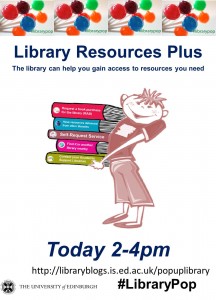 Found a book in the Catalogue or Searcher and don’t know how to get it? Someone already borrowed the book you need? Need to access a book or journal article that the Library doesn’t have in its collections?
Found a book in the Catalogue or Searcher and don’t know how to get it? Someone already borrowed the book you need? Need to access a book or journal article that the Library doesn’t have in its collections?




![By Charles Henry Alston, 1907-1977, Artist (NARA record: 3569253) [Public domain], via Wikimedia Commons](http://libraryblogs.is.ed.ac.uk/popuplibrary/files/2014/09/newspaper_image_for_blog-300x296.jpg)