Managing your digital footprint will be at the Pop-Up Library on 13 October 2014  (10:00-12:00)
(10:00-12:00)
Do you want to find out how to manage your online presence (digital footprint); how social media can be useful; using social media for research & impact; networking and more? If so, then come along to the first floor, reception desk at the Main Library on 13 October (10:00-12:00).
What can you expect from the session?
- Advice
- Demos
- Information
- Activities
- Freebies
Find us on:
- Website: www.ed.ac.uk/iad/digitalfootprint
- Blog: http://uoedigitalfootprint.wordpress.com/
- Twitter: https://twitter.com/UoEDigitalFoot #UoEDF
- Facebook: www.facebook.com/uoedigitalfootprint



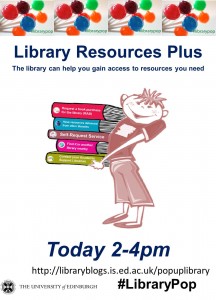 Found a book in the Catalogue or Searcher and don’t know how to get it? Someone already borrowed the book you need? Need to access a book or journal article that the Library doesn’t have in its collections?
Found a book in the Catalogue or Searcher and don’t know how to get it? Someone already borrowed the book you need? Need to access a book or journal article that the Library doesn’t have in its collections?




