The Digital Imaging Unit hosts the digitised content it has produced on a site called Image Collections. This site is available for searching, sharing, exporting, and reusing publically available and copyrighted images from the Library and University Collections. Many images have been used for research, teaching, publications and creating new content.
Need some images? Here are some tips for searching Image Collections.
-
Site Overview
The home page has a tiled look that will allow for you to jump straight into a collection of images (grouped by theme) to browse or to search across all collections using the search box at the top. If you click on a collection tile, it will take you to a collection overview page describing what you will find within that collection. Some collection pages have additional iiif manifest links so you can view an entire book as if reading through it, instead of looking at each page as an individual page. If you decide to browse that collection it will take you to a gallery style view of all the images in that collection. You can increase the number of images that appear at a time and page through to browse the entire collection. You can also use the navigation pane on the left side of the screen to filter based on specific characteristics, such as what, where, who and when.
-
Searching Across Collections
If you are looking for a specific search term, such as ‘student’, make sure to search across All Collections. Hover over the Collections tab on the top left of the page until a drop down appears and click on All Collections. You can also set any Advanced Search to search across All Collections. This will guarantee that you get a full return on your search.
-
Downloading Images
You can download an image by clicking on the top right button titled Export. This will give you a drop down list of resolution options for the image (how big you want it). The export package that downloads to your computer will be a zipped folder with the image and a csv file that has the metadata associated with the collection item. You can use the image filename or the metadata file to find information you need for citing the image in whatever publication or project you are using it for. Make sure you review the Licensing information listed in the metadata to learn how the image can be reused legally. If you have any questions about licensing the image, please contact the Centre for Research Collections reference desk for guidance and to check your specific item (is-crc[at]ed.ac.uk).
-
Have fun!
Carla Arton, Digitisation and Digital Engagement Manager
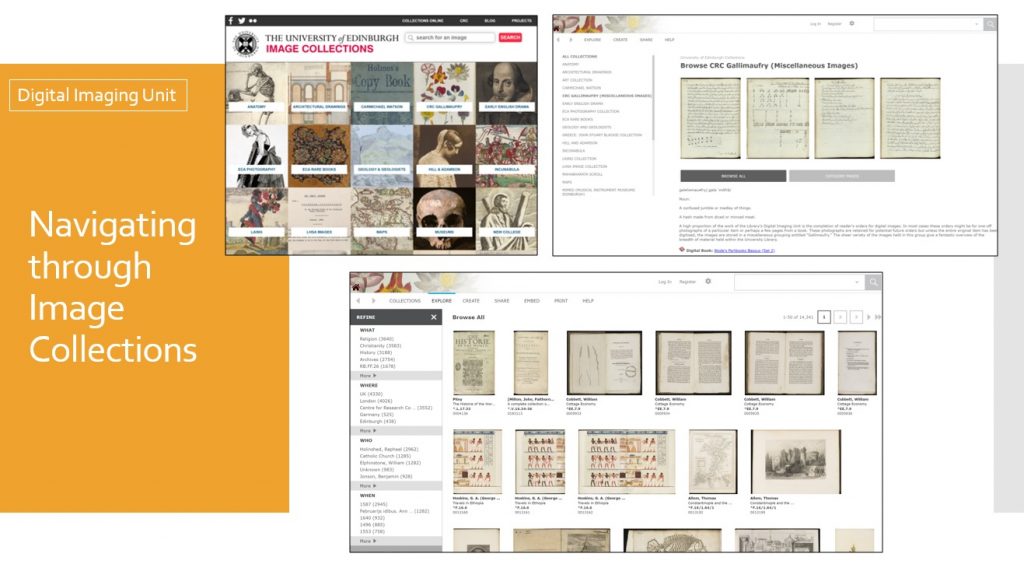
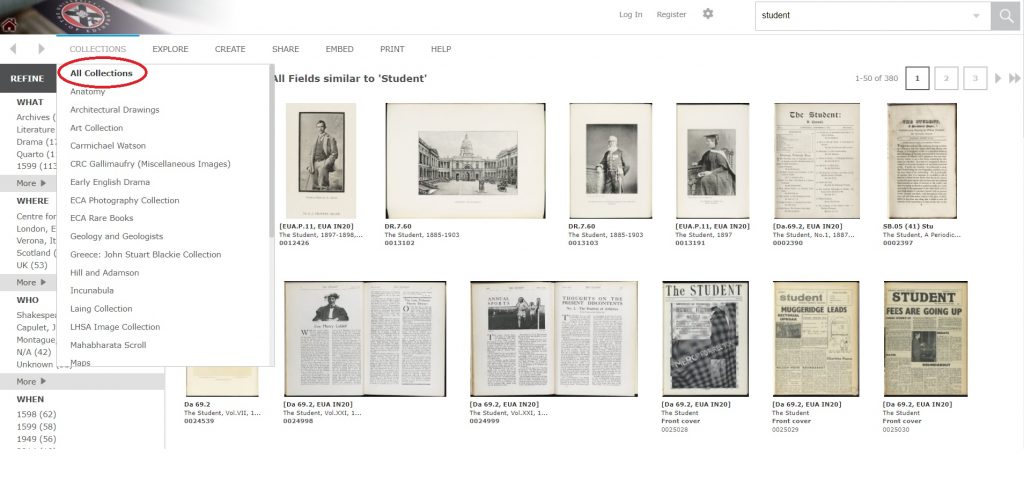
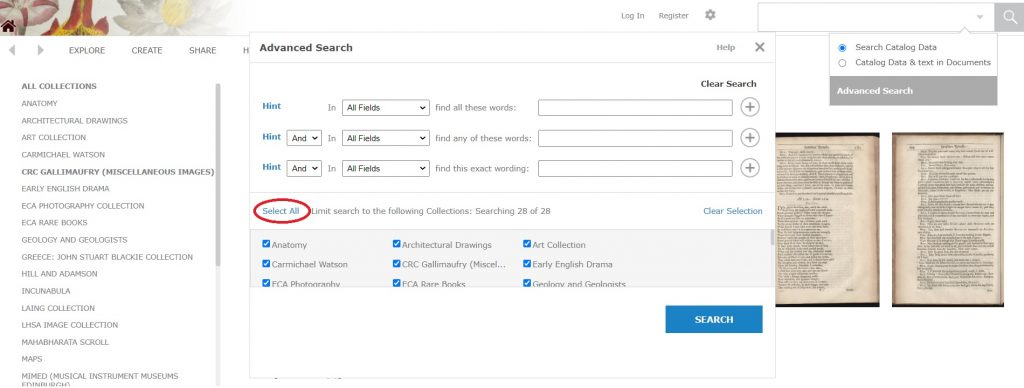
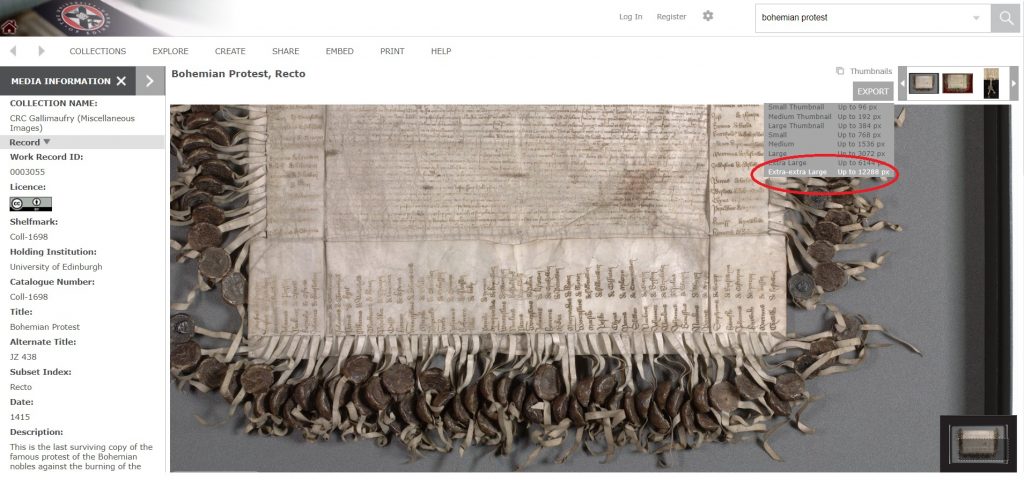
Be First to Comment