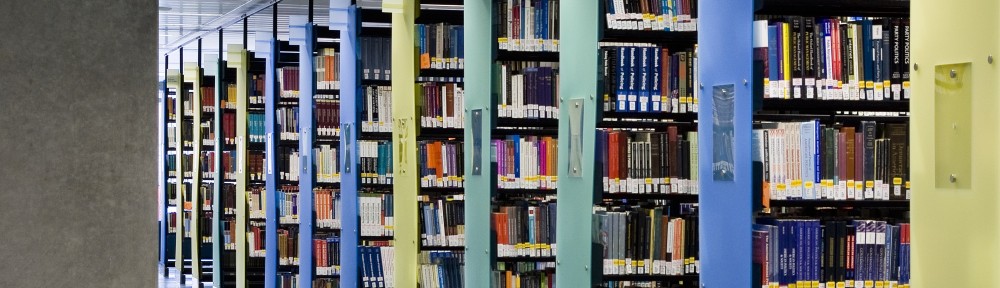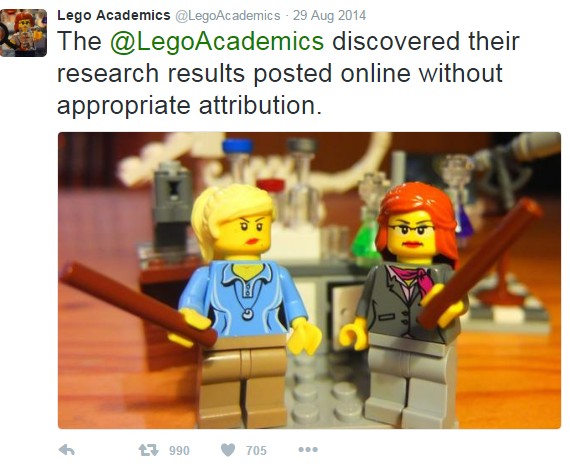Welcome from Caroline & Christine
It was great to meet so many SPS postgraduate students in our Welcome Week workshops on Library Resources. We’ve now put the slides from these sessions up on our subject guide web pages. We asked you to write any questions you still had about the library on your feedback sheets so we could get back to you. Here’s some of the things you asked :
- “How do I find out more about using Endnote?”
To learn more about Endnote Online (Web) you canbook on the iSkills course, Using EndNote Online to Manage your References via MyEd. Further details can be found at http://www.ed.ac.uk/information-services/help-consultancy/is-skills/classroom-courses/basic-it-library-and-bibliography. Alternatively, the course materials are also available online.Training for the desktop version of Endnote that I mentioned is also available (Managing Bibliographies with EndNote X7).
2. “How do I log in/sign in via the University to JSTOR journals?”
If you access JSTOR via the University link at http://www.ed.ac.uk/is/databases-a-z, you will be taken through the University’s authentication which is the EASE username and password log in. This will enable you to be recognised as a University of Edinburgh student and access JSTOR. If you have done this and you get an “authorisation failed” error message, contact the IS Helpline (IS.Helpline@ed.ac.uk) , by phone (0131 651 5151) or via the self-service portal (https://ed.unidesk.ac.uk/tas/public/.
3. “Are IT services and helpdesk the same? If not where can I find the IT desk?”
The IS Helpline are the main contact for IT and e-learning enquiries. They don’t have a desk that you can visit them in-person, but they do offer a pretty much 24/7 service. You can contact them via email (IS.Helpline@ed.ac.uk) , by phone (0131 651 5151) or via the self-service portal (https://ed.unidesk.ac.uk/tas/public/ – if you contact them via this route then you can keep a track of your enquiry).
There are also Mobile Device Clinics that you can book onto via MyEd for one-to-one help with your laptop or tablet : www.ed.ac.uk/is/mdc
If you’re having problems connecting to your email account or using the University’s wireless or VPN services then the Helpline are running drop-in Get Connected sessions in the Main Library, 10am-4pm (until Fri 25 Sept). More information at www.ed.ac.uk/is/get-connected
4. “Can you tell me more about study spaces beyond the Library (as I’ve heard it gets crowded)? ”
During peak periods such as undergraduate revision and exam time, extra study space is opened up around the central area and this is advertised through the Library website, library social media accounts e.g. https://www.facebook.com/EdUniLibraries and https://twitter.com/EdUniMainLib, and a large map gets put up in the Main Library itself.
Apart from this though, remember that you can use any of the other site libraries around the University, which have study space and often open access computing facilities as well. Also in George Square the Hugh Robson Building, which is next door to the Chrystal Macmillan Building (CMB), has a 24 hour open access computing lab in it which all students have access to. There are also other open access computing labs available, not based in libraries, around the central area. See http://www.ed.ac.uk/information-services/students/study-space for more information.
5. “I want to know more about the possibility of using other academic libraries in the UK”
Have you heard of the SCONUL Access scheme? Most of the Universities in the UK and Ireland are members of this reciprocal scheme which gives students and staff of member universities access to other member university libraries. You have to register with the scheme first of all and you register online with your home library i.e. University of Edinburgh Library. Once registered you will be sent a registration email and it is this email AND your student card that you will need to gain access to other University Libraries in the UK. For more information see :
http://www.ed.ac.uk/information-services/library-museum-gallery/using-library/borrowing-a-book/other-libraries/eu-sconul-access
More information can also be found on the SCONUL Access website http://www.sconul.ac.uk/sconul-access
Christine Love-Rodgers & Caroline Stirling, Academic Support Librarians – Social & Political Science