The Data Library team want to help you find data sources for your studies and your research. Pop up to the Pop Up Library this Tuesday between 10am and 12 noon, and tell us what data you’re working with, ask us any questions you have about finding and using data and we’ll do our best to help.
Pauline Ward is a Data Library Assistant at the University of Edinburgh
See the Data Library’s online Catalogue for more information.
Author Archives: alaurins
What’s on: 27th- 31st October
#LibraryPop
Drop in sessions -1st Floor Main Library
27th October- 31st October
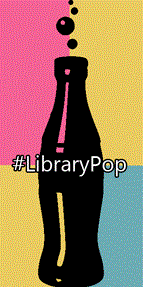
| AM | PM Get the Best of the Library Week- Meet your Academic Support Librarian |
|
| Monday | Metadata games(Tag image collections) | 2-3pm Divinity, History, Classics & Archaeology3-4pm Politics & International Relations, Economics |
| Tuesday | Towards Dolly(Documenting the birth of modern genetics) | 2-3pm Literatures, Languages and Cultures3-4pm Business School, Informatics |
| Wednesday | Session cancelled 🙁 | 2-3pm Design, History of Art, Architecture, Music, Law3-4pm Medicine |
| Thursday | Lothian Health Service Archive | 2-3pm Sociology, Social Work, Social Policy, Education3-4pm Psychology, Philosophy, Language Sciences, Research Methods |
| Friday | Zombie Apocalypse –Accessing resources off campus(ResourceLists@Edinburgh) | 2-3pm Health in Social Science3-4pm Chemistry, Physics, Maths |
What’s on 13th-17th October
#LibraryPop
Drop in sessions -1st Floor Main Library
13th October- 17th October
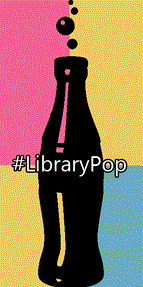
| AM | PM | |
| Monday | Digital Footprint – managing your digital footprint | Pebblepad for reflection (2-3pm only) |
| Tuesday | Musical Instrument Museum Collections | Meet Laura Shanahan (Head of Collections Development and Access) |
| Wednesday | Smart Searching with Searcher | Be in charge of the Library for the day! |
| Thursday | Box of Broadcasts (BoB) – what is it? How to use it? | Volunteering and Development with the Library |
| Friday | Your references: get it right first time | Survey: Course Collections Review |
Timetable: 6th-10th October
#LibraryPop
Drop in sessions -1st Floor Main Library
6th October- 10th October
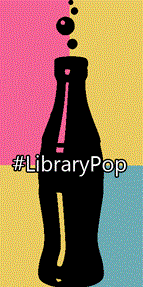
| AM | PM | |||
| Monday | Finding/using Chinese library resources | Getting full text journal articles – fast! | ||
| Tuesday |
|
Resources Plus: How do I get hold of the book I need? | ||
| Wednesday |
|
Discover Special Collections from New College Library | ||
| Thursday | Smart Searching with Searcher | Rare Book Collections | ||
| Friday |
|
Meet Joe Marshall (Head of Special Collections) and Jacky MacBeath (Head of Museums) |
Use Searcher to find Library resources
Smart searching with Searcher is bookending the Pop up Library next week (see what I did there?).
Get up early on Monday morning and come to the Main Library 10am -12 noon and find out how using Searcher makes finding Library resources, such as, books, e-books and ejournal articles quick and easy.
Think of Searcher like a Library Google. There’s one search box for your keywords searching thousands of Library resources. Searcher is set up to only return results for content the Library subscribes to, or has in its collections, and to show books and e-books at the top of your results list.
Top tip: Use keyword search and a combination of author and title keywords. Miss out any punctuation.
For example, to find the following journal article:
- T. H. Breen, “Ideology and Nationalism on the Eve of the American Revolution: Revisions Once More in Need of Revising,” Journal of American History, 84 (1997):13-39.
Search keywords : Breen Ideology Nationalism American Revolution
The article is the first result and there is a link to JSTOR to read the full text.
It couldn’t be easier.
If you don’t make it out of your bed in time for Monday’s session, we’ll be back at the Pop up Library desk on Friday afternoon 2-4pm. Bring your reading list, we’ll show you how to find stuff and answer your Searcher- related questions.
Angela Laurins, Library Learning Services Manager
Smart Searching with Searcher
You have your reading list, so now how do you find those books, e-books and e-journal articles?
Don’t use Google, use Searcher!
Searcher is the Library’s discovery service – think of it like a library version of Google, searching the vast majority* of the Library’s resources at the same time, including books, e-books and e-journal articles.
Pop up to the 1st floor of the Main Library tomorrow, ask us how to find stuff on your reading list and we’ll give you some expert tips on how to use Searcher.
Pop up Library, Wednesday 17th September 2-4pm 1st floor, Main Library
- What is Searcher?
- How to find stuff on your reading list
- How to find books, e-books, ejournals and more
- What exactly am I searching?
* A wee disclaimer. Using Searcher you can search across the majority of resources the Library subscribes to. There are a few exceptions, notably Law databases: Lexis Nexis and Westlaw. Access Lexis Nexis and Westlaw via the Databases A-Z
Angela Laurins, Library Learning Services
Full schedule of Pop up Library events published
We do an amazing amount of stuff in the Library and Information Services. The Pop up Library will give you the chance to ask questions and find out more about our services and collections and how we can support your learning and research.
Find out about the Library’s new Exam Papers Online service, What do you do if you can’t find a book in the Library? Pop up Library sessions focusing on Resources Plus will tell you what your options are. There will be opportunities to see up close art work and objects from the University’s world class collections. What is Searcher? How can you use it to find stuff on your reading list? Pop up… ask us!!
The full schedule of Pop up Library sessions is now available. There’s two sessions each day at 10-12pm and 2-4pm. Please keep an eye on this page as the schedule may be subject to change.
Pop up… ask us!!
8th September- 7th November
Main Library
1st floor reception desk

#librarypop
Next week at the Pop up Library
Week 1: 15th September
Monday
(10-12pm and 2-4pm)
Library Pop Introduction – What’s it all about? Watch the 1968 Library film
Tuesday
AM(10-12pm): Centre for Research Collections
PM (2-4pm): Learn and Mobile Learn
Wednesday
AM (10-12pm): MyEd Mobile
PM (2-4pm): Smart Searching with Searcher
Thursday
AM(10-12pm): MyEd Mobile
PM (2-4pm): Special Collections: Referendum special
Friday
AM(10-12pm): Learn and Mobile Learn
PM (2-4pm) TBC
Pop up Library launches with Library Director and 1968 film
The Pop up Library launched this morning on the 1st floor of the Main Library with John Scally, the Director of Library and University Collections, joining us to help some Freshers on their first day.
This week we’re showing a film taken when Edinburgh University Main Library opened in 1968. There’s some cool sixties haircuts, a very nice handbag and the poshest BBC-like voiceover ever. Believe it or not, not a great deal has changed. The biggest surprise is that there used to be a smoking room in the building – health and safety ??!!!
The film is projecting on to the back wall, and if you have time, sit yourself down on one of the comfy chairs, plug yourself in and listen to the full commentary.
On Tuesday afternoon and Wednesday morning, we’re running two sessions of metadata games (complete with retro space invader graphics) where you’ll be able to help the Library by tagging some of the images in our vast image collections.
Pop over to the Main Library 1st floor desk to say, ‘hello’ and find out more about the sessions we’ll be running at the Pop up Library over the next two months.
Pop up Library
We’re taking over and making over a currently empty area in the Main Library to create a space which gives teams from across Information Services the chance to engage with Library users to promote their services in a fun and informal way and to gather some feedback.
The Pop up Library will run 8th September- 7th November using the currently vacant Main Library 1st floor reception desk.
This is what it looks like at the moment:

We are planning to use the space to hold two Pop Up sessions per day: one morning (10-12pm) and one afternoon (2-4pm).
Sessions will focus on a wide range of topics from across the Library and Information services.
Keep an eye on the Pop Up Library blog to find out what’s happening. You don’t need to make an appointment – just pop over and see what’s happening and have a chat or ask a question.
To give you an idea, there will be sessions on existing services such as, Searcher, Learn and Pebblepad.
Other sessions will focus on Special Collections with the chance for library users to see rare objects up close. Others will give you the opportunity to ask about new services such as Resources Plus, which describes the various options available to users when they can’t find what they want in the Library.
Academic Support Librarians will offer specialised consultancy sessions and Library users will also get a chance to address questions and queries to senior management who will be making themselves available at various points throughout the trial period.

#librarypop
We’re using the Pop up Library blog and #librarypop to promote sessions and are encouraging Library users to tweet about sessions and to leave feedback on the feedback wall- which we’ll be putting up next to the desk- soon.
Angela Laurins, Library Learning Services Manager




