With many of you currently not in Edinburgh and access to our Library’s print collections severely restricted, knowing the options for accessing material that isn’t available online or that the Library doesn’t have in its collections has become increasingly important.
While the Covid-19 pandemic has reduced the number of options available to you, there are still possibilities existing that you can take advantage of.
Check DiscoverEd
Request a Book (RaB)
Scan & Deliver
Click & Collect
Inter-Library Loans (ILLs)
National Library of Scotland and other libraries
Open Access (free stuff)
Check DiscoverEd
It’s really important that you check if the Library has the item or material you are looking for in its collections, whether online or in print. Searching Google or Google Scholar will not give you this information (even if you have set up Google Scholar for full text access). DiscoverEd will show you what we (the Library) have.
Check out the previous Using the Library remotely blog post which focuses on DiscoverEd and the things you need to know when using it.
Request a Book (RaB)
If the Library does not have the book you need in its collections at all then you can use the student Request a Book (RaB) form to ask the Library to try and buy the book for its collections. An e-book will be looked for first but if not available the print copy will be looked for instead.
Alternatively, if the Library has the print copy in its collection but no e-book you can use the RaB form to ask the Library to try and buy the e-book for its collections.
Access the RaB form at www.ed.ac.uk/is/rab
While the Library will try to buy as many requests as possible, there are some limitations:
- Some books are out of print and not available to purchase anywhere.
- Some books are prohibitively expensive
- Some books are not available for libraries to buy as e-books, especially older titles.
- The Library can’t buy Kindle e-books, as they are for personal purchase and use only.
- Some books may be available to buy as e-books for personal individual use – the fact that a book can be bought by an individual doesn’t always mean that university libraries can buy a copy.
- If you’re interested our Law Librarians have written a blog post explaining some of the issues academic libraries have with getting e-books and what libraries are currently trying to do about this: The problem with ebooks.
Despite these limitations it is always worth submitting a request as the Library’s Acquisitions team can do a full search for what is available.
Scan & Deliver
 Our Scan & Deliver service provides online access to scanned book chapters and journal articles, within copyright limits and where these are not already available online.
Our Scan & Deliver service provides online access to scanned book chapters and journal articles, within copyright limits and where these are not already available online.
If you require a chapter from a book the Library has in its print collections or an article from a print journal in the Library’s collections, you can use the Scan & Deliver service to request a scan of this. The Scan & Deliver service covers collections within our Main Library, site libraries and the University Collections Facility (UCF).
Scan & Deliver requests must be placed via DiscoverEd. You need to be signed in to DiscoverEd for the request link to appear.
If you have any queries about the Scan & Deliver service or about a request you have made then contact EdHelp: https://www.ed.ac.uk/edhelp
It is necessary when placing a request that you provide as much information as possible about what you require to be scanned e.g. journal article title, book chapter title or page numbers, etc. However, it can be more difficult to find that information about a book if you don’t have access to the book. While there is no definitive way to find this information the following options may help.
- Some records in DiscoverEd for books will provide table of contents or chapter titles within their full details.
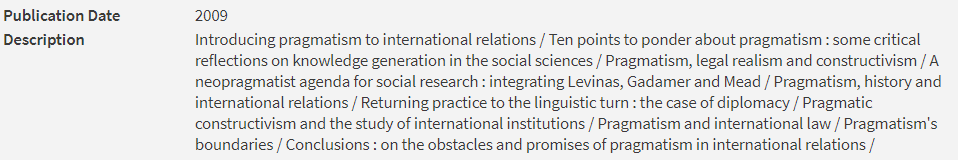
- WorldCat – search for the book on WorldCat, table of contents will sometimes appear on the record or have a link to it.
- Amazon – search for the book on Amazon, if it has a “Look Inside” option it will often include the Table of Contents page.
- Google Books – Google Books will sometimes have preview pages available, the Table of Contents page is often included.
- Publisher’s website – publishers will often include Table of Contents information on their website, this tends to be more likely for books published within the last 10 years.
Click & Collect
Are you based in Edinburgh? If so, our Click & Collect service allows you to request to borrow items from either the Main Library’s general collections, New College Library or the UCF and you can collect them from the Main Library.
Requests must be placed via DiscoverEd. You need to be signed in to DiscoverEd for the request links to appear. You can request a maximum of 3 items at any one time. Once items are available for you to collect you will receive a confirmation email. You must make a Click & Collect booking to collect your item(s), information on how to do this will be included in your confirmation email.
Click & Collect is not available:
- For items held at any of our site libraries (except New College Library)
- For items that are currently “on loan”
- For items that state “Unavailable until…”.
These items are under quarantine for 72 hours. Once they are out of quarantine they will say “Item in Place” and you can make a request at that point. - For items in our Special Collections.
See the Centre for Research Collections (CRC) for information about access to Special Collections and archive material.
If you have any queries about the Click & Collect service or about a request you have made then contact EdHelp.
Inter-Library Loans (ILLs)
If you require a chapter from a book or article from a journal that is not in our Library’s collections you might be able to get a scan of it from another library via the Inter-Library Loan (ILL) service. At present, as there are so many libraries either closed or only partially open due to the pandemic, they are limited to only being able to get scans if another library holds the digital copy but it can be worth trying.
ILL requests must be placed via DiscoverEd. You must be signed in to DiscoverEd for the request option to be active.
Undergraduate students get a free quota of 5 ILL requests per academic year. Postgraduate students get a free quota of 30 ILL requests per academic year. If a request is not successful i.e. the ILL team can’t fulfill it, then that doesn’t count. And you can do more requests than your free quota allows but you are charged £5 per subsequent request.
More information about the ILL service including their contact details can be found on their website: www.ed.ac.uk/is/inter-library
National Library of Scotland and other libraries
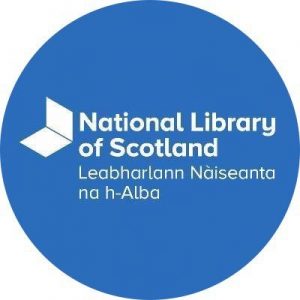 The National Library of Scotland (NLS) is a great resource to have on our doorstep in Edinburgh. Unfortunately their buildings are currently closed with no access to their print collections. However, if you are based in Scotland or have a Scottish address you can use you can register with them online, which would allow you to access some of their digital resources remotely. More information and links for registering can be found on their website: https://www.nls.uk/
The National Library of Scotland (NLS) is a great resource to have on our doorstep in Edinburgh. Unfortunately their buildings are currently closed with no access to their print collections. However, if you are based in Scotland or have a Scottish address you can use you can register with them online, which would allow you to access some of their digital resources remotely. More information and links for registering can be found on their website: https://www.nls.uk/
Note that the NLS will be doing a session on ‘Using the National Library of Scotland for your dissertation’ as part of our Dissertation Festival (8-19th March) on Monday 15th March, 1.10pm-2.00pm. You can register for the NLS session via MyEd Events. And you can find all events taking place on our Dissertation Festival guide.
It’s always worth checking with any libraries local to you what they may be offering at this time. Many public libraries now have ranges of online resources that their members can access remotely. Or you may live close to the British Library or National Library of Wales (or other national library), why not check if you are able to join and access online resources from them? If you are a postgraduate student, it can be worth checking with the university you did your undergraduate degree at if they offer any alumni access to their library and if that includes online resources? Not all universities do and for those that do you won’t get access to the full range of resources but it can be worth asking.
Open Access (free stuff)
These days there are more books and journal articles being published Open Access. And there is more access to out of copyright material online as well. The following sites may help you locate freely available online access to books or journal articles or other material you are looking for.
- Internet Archive – a huge platform that provides access to a vast range of material, including books, journals, pamphlets, speeches, interviews, video games, music, websites, historical documents, and much, much more (it really is vast).
- Open Library – this is an offshoot of the Internet Archive specficially for books.
- World Digital Library – the materials collected by the World Digital Library make it possible to discover, study, and enjoy cultural treasures and significant historical documents including books, manuscripts, maps, newspapers, journals, prints and photographs, sound recordings, and films.
- DOAB – Directory of Open Access Books is a community-driven discovery service that indexes and provides access to scholarly, peer-reviewed open access books and helps users to find trusted open access book publishers.
- Project Gutenberg – an online library of free e-books.
- HathiTrust Digital Library – millions of books available to read online. Very limited download options and some material only available to member libraries.
- Google Books – out of copyright material and previews of some books that are still in copyright.
- Open Textbook Library – open textbooks are licensed by authors and publishers to be freely used and adapted.
- Core – the world’s largest collection of open access research papers.
- Google Scholar – it will find both Open Access (OA) and non-OA papers. Remember to also set it up to connect to our online collections (primarily e-journals and e-journal articles).
- There are a number of tools or browser extensions you can use to help you find OA material – see Finding resources without a login for more details.
For up to date information about Library opening hours, services, resources and support see our Library Services Update 2020-21.
If you want to learn more digital skills and information literacy skills to ensure you’re getting the best out of the Library why not take a look at LibSmart.
Or you can book onto our Library Bitesize sessions, half hour sessions that cover a range of different library resources, services and support. Search MyEd Events for Library Bitesize to see courses currently available to book onto.
If you’re doing your dissertation or final year project or will be doing it soon, you may want to register for some of our Dissertation Festival sessions from 8th – 19th March 2021.
And remember you can contact your SPS Librarians (SPS.Librarian@ed.ac.uk) directly if you’re looking for more guidance or help with library resources or services. Or if you’re reading this and you’re not a student in SPS, contact the relevant Academic Support Librarian for your subject area.
Caroline Stirling – Academic Support Librarian for School of Social and Political Science (SPS)
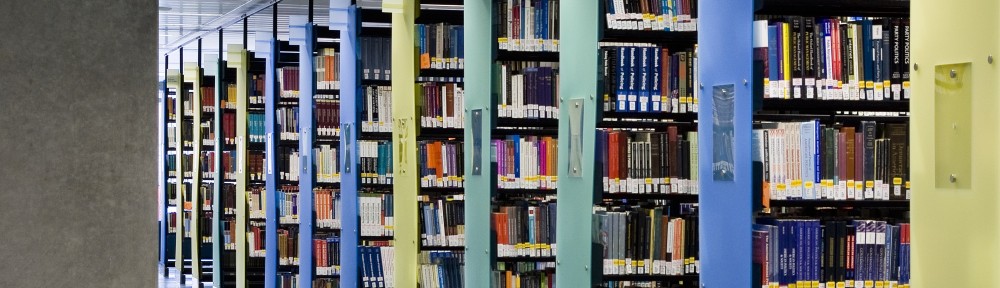


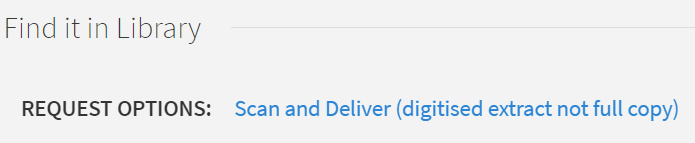
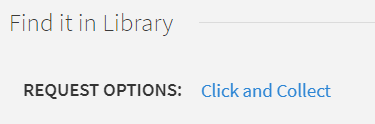

Pingback: Using the Library remotely – DiscoverEd | SPS Librarian